Toneport + Reaper Questions, (Asio driver, latency) |
|
|
|
|
|
| Jan 5 2008, 01:04 AM |
|
Hello all,
I just got my toneport GX, and I'm trying it on a computer. So far it seems good 1) How do I know if I'm using the ASIO driver in Gearbox? 2) How do I know if I'm using the Asio driver in toneport? 3)How do I know my latency in gearbox? 4)How do I know my latency recording with Reaper? (It shows 160 ms in a corner, which seems high, but sounds OK) Last but not least, I'll post a couple pictures of the settings that make me feel that I'm not doing it right. First of all, a picture of my currebt Gearbox settings: 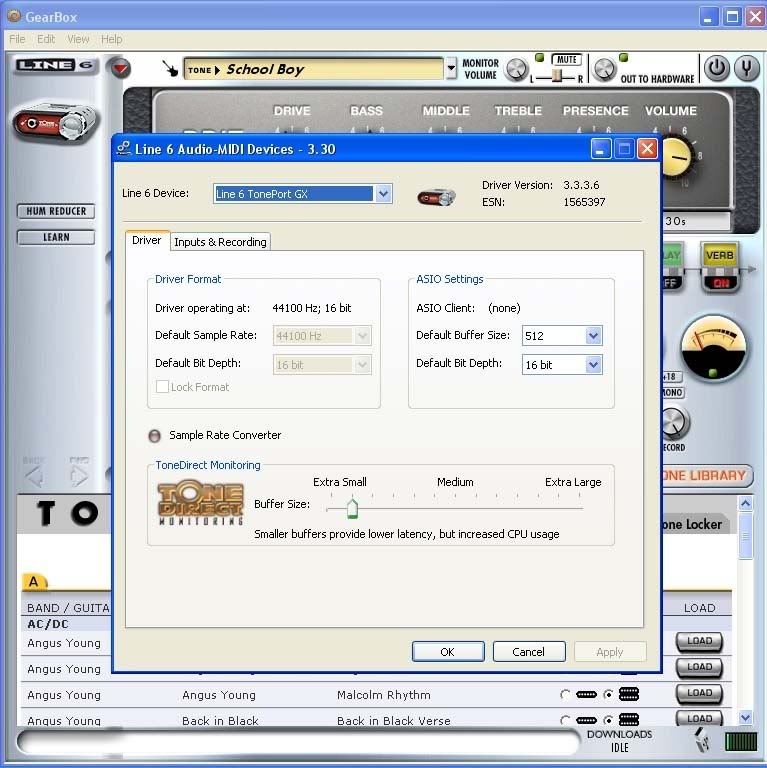 Isn't it strange that it says "ASIO Client NONE" ? That makes me feel I don't have the ASIO drivers!, where can I get them if I don't have them? Shouldn't Gearbox had installed them?... Next, a couple pictures of my Reaper settings, one of them shows the different options I can choose. 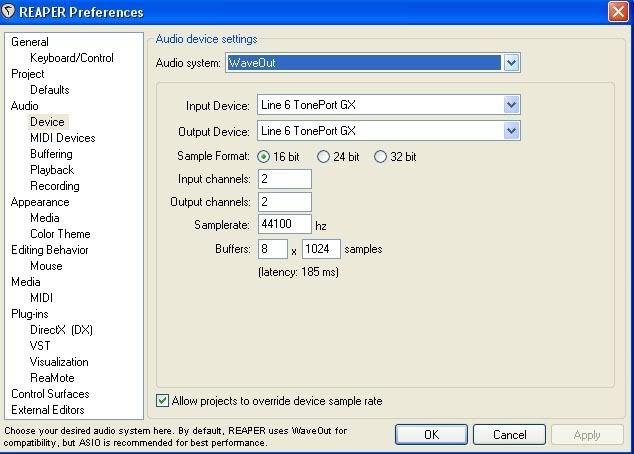 There you can see I chose Toneport GX as my input/output device. I believe that is correct. The problem is that the Audio System tag says "WaveOut", is that ok? There are more options, that you can see in next picture: 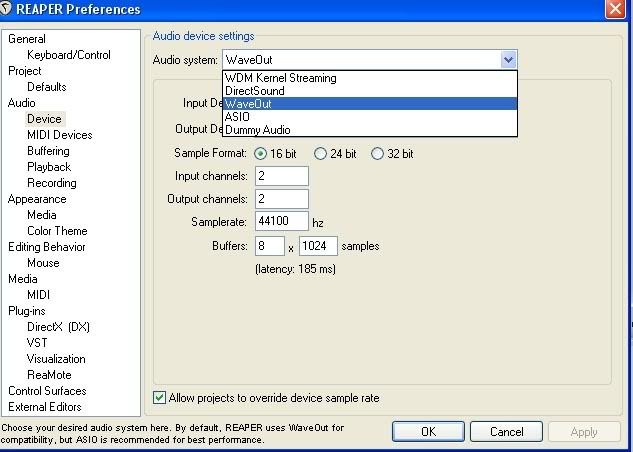 As you can see here, there's an option that says ASIO... but... is that a generic ASIO driver? Shouldn't it be a Toneport ASIO driver instead? What can I do to make things properly? Thanks in advance -------------------- Guitars:
Fender American Deluxe Stratocaster, Ibanez RG2570MZ, Epiphone SG G-400 Amp: Vox AC4TVH head + V112TV cab Effects: Vox Satchurator, Vox Time Machine, Dunlop CryBaby, Boss MT-2, Boss CE-5, Boss TU-2, Boss ME-70 Recording: Line-6 POD X3 + FBV-Express, Pandora PX5D GMC wants YOU to take part in our Guitar-Wikipedia! Have a good time reading great articles and writing your own with us in our GUITAR WIKI! Share your playing and get Pro-advice from our Instructors: Join REC |
|
|
||
|
|
|
|
| Jan 5 2008, 01:15 AM |
|
I should have done this before, I chose ASIO option in reaper now, and it looks like this:
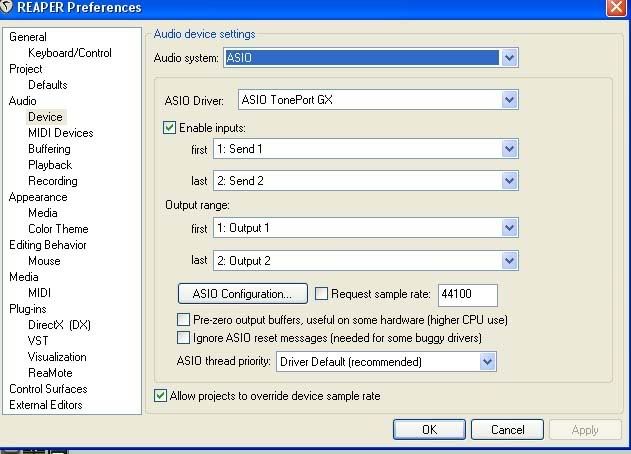 That looks better to me Is that ok? The latency in the corner of reaper shows 14/29 ms lnow, is that ok? Another question still remains about the Gearbox settings in my previous post though, about the "Asio Client NONE". -------------------- Guitars:
Fender American Deluxe Stratocaster, Ibanez RG2570MZ, Epiphone SG G-400 Amp: Vox AC4TVH head + V112TV cab Effects: Vox Satchurator, Vox Time Machine, Dunlop CryBaby, Boss MT-2, Boss CE-5, Boss TU-2, Boss ME-70 Recording: Line-6 POD X3 + FBV-Express, Pandora PX5D GMC wants YOU to take part in our Guitar-Wikipedia! Have a good time reading great articles and writing your own with us in our GUITAR WIKI! Share your playing and get Pro-advice from our Instructors: Join REC |
|
|
||
|
|
|
|
| Jan 5 2008, 03:17 AM |
|
Ok cool
One last thing: To remove the toneport from the computer.. do you just unplug it from the USB port? Or do you have to "extract" it somehow to avoid damaging the software/hardware? This post has been edited by Fran: Jan 5 2008, 03:18 AM -------------------- Guitars:
Fender American Deluxe Stratocaster, Ibanez RG2570MZ, Epiphone SG G-400 Amp: Vox AC4TVH head + V112TV cab Effects: Vox Satchurator, Vox Time Machine, Dunlop CryBaby, Boss MT-2, Boss CE-5, Boss TU-2, Boss ME-70 Recording: Line-6 POD X3 + FBV-Express, Pandora PX5D GMC wants YOU to take part in our Guitar-Wikipedia! Have a good time reading great articles and writing your own with us in our GUITAR WIKI! Share your playing and get Pro-advice from our Instructors: Join REC |
|
|
||
|
|
|
|
| Jan 5 2008, 12:15 PM |
|
I just got my toneport GX, and I'm trying it on a computer. So far it seems good 1) How do I know if I'm using the ASIO driver in Gearbox? 2) How do I know if I'm using the Asio driver in toneport? 3)How do I know my latency in gearbox? 4)How do I know my latency recording with Reaper? (It shows 160 ms in a corner, which seems high, but sounds OK) 5)Isn't it strange that it says "ASIO Client NONE" ? 6)The problem is that the Audio System tag says "WaveOut", is that ok? There are more options, that you can see in next picture: Obviously you didn't read the manual 1) ASIO driver IS used in Gearbox, because there is no other driver for your card. Toneport driver is by default ASIO driver. 2)same as first. 3)There isn't a meter for a latency in Gearbox, you have a slider for buffer size in the ASIO settings control panel in the down part of the screen. The tone from your guitar is been send to the main CPU, gets processed and send back to Toneport and goes directly to the speakers, no matter if your client ASIO apliccation is turned off or on. 4)It says in the control panel. 5)No it is not, because the Reaper is you ASIO client. Any app that is using the ASIO driver is called ASIO client. Try to turn on the Reaper and then look there.. 6)You should put ASIO in the combobox, and you will get your sends. Usually sends 1-2 are wet and 2-3 are dry (unprocessed). -------------------- - Ivan's Video Chat Lesson Notes HERE
- Check out my GMC Profile and Lessons - (Please subscribe to my) YouTube Official Channel - Let's be connected through ! Facebook! :) |
|
|
||
|
|
|
|
| Jan 5 2008, 12:23 PM |
|
Well I just close the Gearbox and recording software and then unplug the toneport, you can use safely remove hardware option in the task bar too..
-------------------- For GMC support please email support (at) guitarmasterclass.net
Check out my lessons and my instructor board. Check out my beginner guitar lessons course! ; Take a bass course now! |
|
|
||
|
|
|
|
| Jan 5 2008, 02:10 PM |
|
Ok thanks both.
All is up and running fine so far Wish me luck next week when I try it on my not-so-powerful laptop! By the way, Bogdan, I don't get any secure hardware removal icon in my task bar... but I guess it doesn't matter. -------------------- Guitars:
Fender American Deluxe Stratocaster, Ibanez RG2570MZ, Epiphone SG G-400 Amp: Vox AC4TVH head + V112TV cab Effects: Vox Satchurator, Vox Time Machine, Dunlop CryBaby, Boss MT-2, Boss CE-5, Boss TU-2, Boss ME-70 Recording: Line-6 POD X3 + FBV-Express, Pandora PX5D GMC wants YOU to take part in our Guitar-Wikipedia! Have a good time reading great articles and writing your own with us in our GUITAR WIKI! Share your playing and get Pro-advice from our Instructors: Join REC |
|
|
||
|
|
|
|
| Jan 5 2008, 03:08 PM |
|
It doesn't matter if you unplug the device. If it is the default sound device in the system, next time when you plug it in it will still be the default device automatically.
-------------------- - Ivan's Video Chat Lesson Notes HERE
- Check out my GMC Profile and Lessons - (Please subscribe to my) YouTube Official Channel - Let's be connected through ! Facebook! :) |
|
|
||
1 User(s) are reading this topic (1 Guests and 0 Anonymous Users)
0 Members:






















