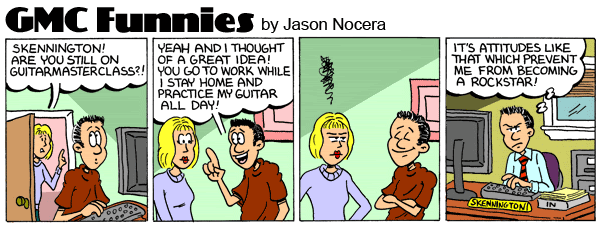Reaper/pod 2.0 Recording... |
|
|
|
|
|
| Sep 2 2008, 05:55 PM |
|
I think you can use POD with your DAW with no problems, just get the USB cable and install necessary drivers on PC.
-------------------- - Ivan's Video Chat Lesson Notes HERE
- Check out my GMC Profile and Lessons - (Please subscribe to my) YouTube Official Channel - Let's be connected through ! Facebook! :) |
|
|
||
|
|
|
|
| Sep 2 2008, 06:05 PM |
|
Does the older POD have USB connectivity?
-------------------- My bands homepage
All time favourites: B. Streisand - Woman in Love, M. Hopkin - Those were the days, L. Richie - Hello |
|
|
||
|
|
|
|
| Sep 2 2008, 07:19 PM |
|
If I wanted to record with the Reaper programme without a Pod 2.0, what gear would I need? In that case I'd recommend Toneport. They are cheap, record directly through USB and work great. -------------------- Guitars:
Fender American Deluxe Stratocaster, Ibanez RG2570MZ, Epiphone SG G-400 Amp: Vox AC4TVH head + V112TV cab Effects: Vox Satchurator, Vox Time Machine, Dunlop CryBaby, Boss MT-2, Boss CE-5, Boss TU-2, Boss ME-70 Recording: Line-6 POD X3 + FBV-Express, Pandora PX5D GMC wants YOU to take part in our Guitar-Wikipedia! Have a good time reading great articles and writing your own with us in our GUITAR WIKI! Share your playing and get Pro-advice from our Instructors: Join REC |
|
|
||
|
|
|
|
|
Sep 3 2008, 05:32 PM
|
|
Before I buy it, is this the right lead to buy for connecting the Pod 2.0 and my computer via USB?
I know this is a stupid question, but best to be safe as I know nothing about computers... http://www.dv247.com/invt/14758/ This post has been edited by MW1234: Sep 3 2008, 05:40 PM |
|
|
||
|
|
|
|
| Sep 3 2008, 06:02 PM |
|
Hum... that looks like XLR to USB. Not sure what the 2.0 uses though. I think you may need midi to usb cable which that might be what you are looking at.
|
|
|
||
|
|
|
|
| Sep 3 2008, 08:10 PM |
|
Maybe I'm wrong but I think that is NOT the lead you need, that is a MIDI interface cable.
First you check if POD can be connected to computer. Then you look for a cable. It should say in the manual of the device, or contact Line6 support, they will answer immediately for what kind of cable do you need. This post has been edited by Ivan Milenkovic: Sep 3 2008, 08:12 PM -------------------- - Ivan's Video Chat Lesson Notes HERE
- Check out my GMC Profile and Lessons - (Please subscribe to my) YouTube Official Channel - Let's be connected through ! Facebook! :) |
|
|
||
|
|
|
|
| Sep 3 2008, 08:57 PM |
|
I don't have a pod 2.0 so I'm not sure about that cable. Now if it does have midi outs, and that's a midi-usb, it should do the trick. I don't think you can hook the POD 2 usb to computer USB and recod (at least with pocketpod you can't), if you could it would be much more simple.
BUT, I wonder if doing that (midi out > USB) will be effective to record without latency. Does POD 2 support ASIO drivers? (I don't think so, if it does then iy should be fine). In case it doesn't support asio, is your sound card good? When I tried recording using my pocketpod (pluging it straight into my audio card) latency was so high that I could not record properly, as I couldn't actually hear what I was playing in real time while recording. So maybe you should check all these things first, because I see that the cable is quite pricey. If you think it will work, go for it!, if not, maybe it would be wiser to spend justa bit more and get a toneport gx, which should work much better for recording purposes. -------------------- Guitars:
Fender American Deluxe Stratocaster, Ibanez RG2570MZ, Epiphone SG G-400 Amp: Vox AC4TVH head + V112TV cab Effects: Vox Satchurator, Vox Time Machine, Dunlop CryBaby, Boss MT-2, Boss CE-5, Boss TU-2, Boss ME-70 Recording: Line-6 POD X3 + FBV-Express, Pandora PX5D GMC wants YOU to take part in our Guitar-Wikipedia! Have a good time reading great articles and writing your own with us in our GUITAR WIKI! Share your playing and get Pro-advice from our Instructors: Join REC |
|
|
||
|
|
|
|
| Sep 4 2008, 05:00 PM |
|
I agree also with Fran, some cheap version of Toneport is better at desktop recording, and you don't need any cables, you will get one bundled.
-------------------- - Ivan's Video Chat Lesson Notes HERE
- Check out my GMC Profile and Lessons - (Please subscribe to my) YouTube Official Channel - Let's be connected through ! Facebook! :) |
|
|
||
|
|
|
|
| Sep 5 2008, 06:30 PM |
|
In reaper be sure to check Options > Preferences > Audio Device, and check all the tabs there so that they show the correct Audio System. Be sure to "Enable Inputs" too in that same place. Just choose from the lists the device you are using, it should be listed there.
Hope that helps. -------------------- Guitars:
Fender American Deluxe Stratocaster, Ibanez RG2570MZ, Epiphone SG G-400 Amp: Vox AC4TVH head + V112TV cab Effects: Vox Satchurator, Vox Time Machine, Dunlop CryBaby, Boss MT-2, Boss CE-5, Boss TU-2, Boss ME-70 Recording: Line-6 POD X3 + FBV-Express, Pandora PX5D GMC wants YOU to take part in our Guitar-Wikipedia! Have a good time reading great articles and writing your own with us in our GUITAR WIKI! Share your playing and get Pro-advice from our Instructors: Join REC |
|
|
||
|
|
|
|
|
Sep 5 2008, 09:08 PM
|
|
I've tried that, but it seems that still, when i click record and start playing, when i play back its like nothings been recorded...
|
|
|
||
|
|
|
|
| Sep 5 2008, 09:16 PM |
|
Also,make sure that your "record send" on your modeling software is not turned down. Does that Pod use gearbox?
|
|
|
||
|
|
|
|
|
Sep 5 2008, 09:41 PM
|
|
Im not sure, i know nothing about gadget stuff...I think its only the Toneport that uses Gearbox, but I could be wrong
|
|
|
||
|
|
|
|
| Sep 5 2008, 10:03 PM |
|
So do you hear your guitar playing through pod and are there any signal meters jumping when you play, in your recording software (and indicating that you set up correctly) ?
This post has been edited by Bogdan Radovic: Sep 5 2008, 10:04 PM -------------------- For GMC support please email support (at) guitarmasterclass.net
Check out my lessons and my instructor board. Check out my beginner guitar lessons course! ; Take a bass course now! |
|
|
||
|
|
|
|
| Sep 7 2008, 02:59 PM |
|
Yes, the Pod 2.0 will support the Reaper recording software. You oviously have something that's a miss. Try reading through the Line 6 Pod forum and see if you can find a thread of someones with similar problem's. Here's one I found but don't have time to read through it atm.
http://line6.com/support/thread.jspa?messa...652𾹴 If not, I would ask over there and I'm sure you will get the answers you need. |
|
|
||
1 User(s) are reading this topic (1 Guests and 0 Anonymous Users)
0 Members: