now playing:
- main
- 1
- 2
- For members3
- For members4
- For members5
- For members6
- For members7
- For members8
more...
More
- Greg Howe TechniquesLEVEL 6As you may know, Howe is a great rock fusion guitarist, he has got many technical resources: legato, sweep picking, tapping, alternate picking and an extensive musical vocabulary.
- Greg Howe StyleLEVEL 8This lesson includes lots of runs with tappings, arpeggios, legatos, scales and licks all over the axe - a little punishment and entertainment for those who speculate about Mr. Howe's skills.
- Greg Howe StyleLEVEL 7Tricks and licks in the style of Greg Howe.
- Greg Howe Style 2LEVEL 8Learn how to play Greg Howe style
- Classical Fusion: Greg Howe InspiredLEVEL 6Composition influenced by "Bach Moch" from Greg Howe's album, Five.
- Hybrid Howe RockLEVEL 9A solo lesson in the style of Greg Howe and Brett Garsed, built over a modal scheme.
- TappingLEVEL 4This technique allows for wide intervals at high speeds.
- Basic TappingLEVEL 3Tapping technique on only one string, the high E
- Tapping PracticeLEVEL 8A very useful tapping exercise built on a smooth and wide harmony!
more
easier
Feedback
 Darius Wave26th December 2014
Darius Wave26th December 2014Great tapping workshop mate!
 Bossie25th December 2014
Bossie25th December 2014great stuff...but i think he's neglecting his other axes ;-)
 Ben Higgins24th December 2014
Ben Higgins24th December 2014Ooh, thank you gentlemen !!

 Kristofer Dahl23rd December 2014
Kristofer Dahl23rd December 2014Thanks Ben, the second pattern is one of the few tapping licks I know. I think it's a useful pattern, as it can be done in any scale and allows speeds that would be challenging to do with legato only.
 Guido Bungenstock23rd December 2014
Guido Bungenstock23rd December 2014The incredible technique of one of the world' s best player explained by one of the world' s best player! :-)
 Hajduk23rd December 2014
Hajduk23rd December 2014Love it Ben, thank you

- Lesson
- My notes
Welcome to my new lesson!
This time we are looking at some tapping concepts used by the brilliant Greg Howe.
"Gregory "Greg" Howe (born December 8, 1963) is an American guitarist and composer. As an active musician for nearly thirty years, he has released eight studio albums in addition to collaborating with a wide variety of artists. One particularly noteworthy aspect of Howe's legato technique is the "hammer-on from nowhere", in which a note is hammered-on to a different string without first being picked." - Wikipedia
Greg is really inventive with his use of tapping. He will use a tapped note to take the place of a 3rd finger when using 3 note per string runs. This was developed because he wanted to develop runs that sounded as smooth as a keyboard or saxophone, as he is influenced by jazz fusion.
This approach has a great advantage to us guitar players because it can enable us to reach higher speeds with less effort.
There is no picking involved at all so when we hit another string we have to use our fretting hand by hammering on 'from nowhere', which is one of Greg's trademarks.
In the 2nd half of the lesson we will explore a different concept that involves stepping down through a shape in stages and then ascending in stages. Hammer-ons from nowhere are also a crucial feature of this lick.
Not only do you learn these ace ideas but you will be practising them in 3 tempos. 8th note triplets, 16th notes and 16th note triplets. This is so you can ease yourself into the groove and add a bit more speed each time. It's like a real time practise session with a backing track !
So, if you're interested in tapping at all then you must learn these concepts!
Enjoy!
Tuning: E A D B G E - Standard Tuning
Tempo: 110 bpm
Key: A
Gear:
Ibanez RG7421, Nick Crow 8505 Amp Plugin, Guitar Suite Tube Screamer, Poulin LeCab 2.
Scales:
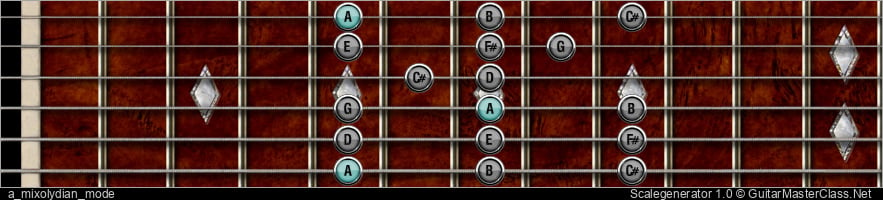

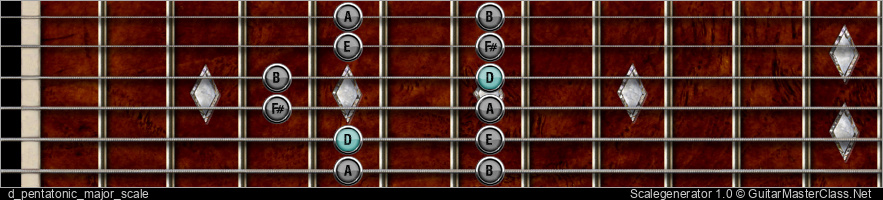
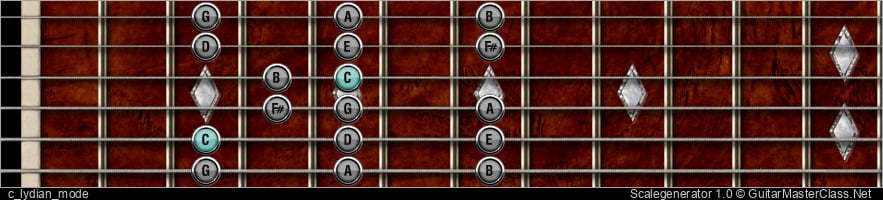
Scrubbing / forward / rewind: arrow right, arrow left keys
Jump to start: Home or `s` , you can also click/tap the lesson part again (the numbers above player)
Go to next part: PageUP or End.
Volume: ArrowUp / ArrowDown keys
Go to any part: Number keys (combinations also possible)
Pause or play: `k` or space key
Fullscreen: `f`, esc to close
Increase / decrease speed : `+` or `-`
Jump to start: Home or `s` , you can also click/tap the lesson part again (the numbers above player)
Go to next part: PageUP or End.
Volume: ArrowUp / ArrowDown keys
Go to any part: Number keys (combinations also possible)
Pause or play: `k` or space key
Fullscreen: `f`, esc to close
Increase / decrease speed : `+` or `-`







