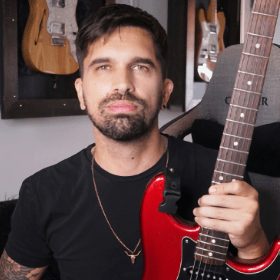now playing:
More
- Offspring Style Riffs MedleyLEVEL 65 examples of Offspring style riffs. Offspring is a well known California Punk band. This lesson is influenced by their album - Smash - that has reached a cult status by now. Lots of fast riffs and palm muting.
- Millencolin StyleLEVEL 4Lesson based on a popular Swedish Punk Rock band called Millencolin.
- Atreyu StyleLEVEL 5Lesson covering the style of this Post-hardcore band from California called Atreyu.
- Motorhead StyleLEVEL 4Lesson inspired by the music of this powerful heavy metal band - Motorhead.
- Weezer StyleLEVEL 2Lesson based on the style of the most popular songs of the amazing alternative band called "Weezer".
- Hole StyleLEVEL 2Lesson based on Courtney Love's band - Hole.
- Rancid StyleLEVEL 3Lesson based on popular Ska Punk band called "Rancid".
- Trivium StyleLEVEL 6Lesson based on a powerful Metalcore band from Orlando, Florida called "Trivium".
- Anthrax StyleLEVEL 4In this lesson I cover the old school Thrash Style of one of the Big Four, along with Metallica, Slayer and Megadeth - band called Anthrax.
more
easier
Feedback
 Gabriel Leopardi3rd September 2013Thank you! It's always nice to hear when people like my instruments.
Gabriel Leopardi3rd September 2013Thank you! It's always nice to hear when people like my instruments.
your instrument? do you work for trillian? Rammikin3rd September 2013
Rammikin3rd September 2013Thank you! It's always nice to hear when people like my instruments.
 Gabriel Leopardi3rd September 2013Another great one! Glad to hear you're using Trilian.
Gabriel Leopardi3rd September 2013Another great one! Glad to hear you're using Trilian.
yeah! both Bogdan and Kris recommend it and I have to say that it's a killer VSTi.
 Rammikin3rd September 2013
Rammikin3rd September 2013Another great one! Glad to hear you're using Trilian.
 Gabriel Leopardi24th August 2013Very cool lesson Gabriel! Love how powerful Offspring riffing sounds
Gabriel Leopardi24th August 2013Very cool lesson Gabriel! Love how powerful Offspring riffing sounds
Thanks Bogdan! Yeah, their old school stuff is so powerful. Bogdan Radovic23rd August 2013
Bogdan Radovic23rd August 2013Very cool lesson Gabriel! Love how powerful Offspring riffing sounds

 Gabriel Leopardi23rd August 2013Great lesson Gab
Gabriel Leopardi23rd August 2013Great lesson Gab
Thanks Hajduk.
 Hajduk22nd August 2013
Hajduk22nd August 2013Great lesson Gab

 Gabriel Leopardi22nd August 2013Nice guitar tracks and tones. Also like Your new snare drum tone
Gabriel Leopardi22nd August 2013Nice guitar tracks and tones. Also like Your new snare drum tone
heheh Thanks mate! I'm using SSD now for drums.
 Darius Wave22nd August 2013
Darius Wave22nd August 2013Nice guitar tracks and tones. Also like Your new snare drum tone

Practicing Peers
- Total views: 0
- Member views: 0
- Guest views: 0
- Lesson
- My notes
Hi GMC!
In this lesson I will cover the style of Offspring, a Californian Punk Rock band formed in 1984. This band is credited for popularizing and reviving mainstream interest in punk rock in the United States during the 90’s. In this lesson I will show you their more classic style based mostly on their first albums like Smash and Ignition.
If you like this lesson you will also like my Punk Rock Lessons: Classic Punk Series, Pop Punk Series, Skate Punk.
Music Style:
Offspring is considered a Punk Rock band, however they also have influences from styles like Grunge, Ska and Pop. Their first records also can be considered Hardcore Punk. In this lesson I tried to re-create their faster side based on songs from their popular album “Smash”.
Tonality, Chord Progression & Scales:
This tune is in D minor. Minor tonalities are the most often found in Offspring music but you will also find some tracks that sound more “happy” and that have been composed using major tonalities. Some of their biggest hits are in major tonalities. This is something that usually happens with pop punk bands like Green Day, Blink 182, Sum 41, etc.
Techniques:
This is a very fast lesson so it requires being able to play fast rhythms that are close to Power or Thrash Metal. You will notice that I shared both lead and rhythm guitars. The techniques used are palm muting, alternate picking and only down strokes.
Sound:
I used my POD hd500 to build a sound based on Mesa Boogie Dual Rectifier amps and 4x12 cabinets.
I used Cubase to record audio and midi, SS 3.5 for drums and Trillian for bass.
Click HERE if you want to download the patch used on this lesson for Pod HD 500.
Tuning:
I used standard 440
Tempo:
175 BPM
Ok guys – it’s time for punk rock!
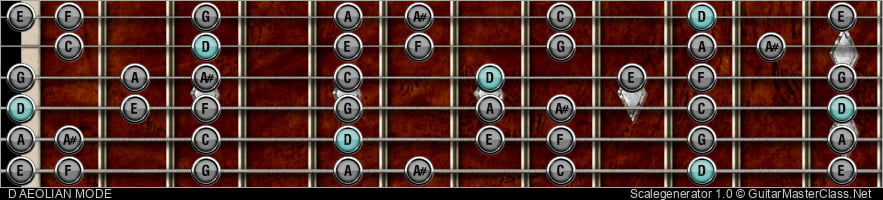
Scrubbing / forward / rewind: arrow right, arrow left keys
Jump to start: Home or `s` , you can also click/tap the lesson part again (the numbers above player)
Go to next part: PageUP or End.
Volume: ArrowUp / ArrowDown keys
Go to any part: Number keys (combinations also possible)
Pause or play: `k` or space key
Fullscreen: `f`, esc to close
Increase / decrease speed : `+` or `-`
Jump to start: Home or `s` , you can also click/tap the lesson part again (the numbers above player)
Go to next part: PageUP or End.
Volume: ArrowUp / ArrowDown keys
Go to any part: Number keys (combinations also possible)
Pause or play: `k` or space key
Fullscreen: `f`, esc to close
Increase / decrease speed : `+` or `-`