More
- Alternate Picking BasicsLEVEL 3Licks examples and detailed explanations of how to start working on the right hand alternate picking technique, including hand positions, basic mechanics of the movement, pick angles, hand angles, strength management.
- Chicken Picking MadnessLEVEL 3In this lesson I'll show you the basics of chicken picking.
- Beat BasicsLEVEL 1Learn what's a beat, how to find a beat in music as well as how to do basic rhythm counting.
- Hand SynchLEVEL 3A short etude designed to improve hand coordination.
- Beat Basics 2LEVEL 1Learn how to count and play 16th notes as well as 8th note triplets.
- Funk Rhythm BasicsLEVEL 3Gain understanding for groovy rhythm patterns and explore 4 different styles of funk
- Blues Rhythm BasicsLEVEL 3From basic Blues Rock to Modern Blues
- Jazz Rhythm BasicsLEVEL 4Jazz Swing, Gipsy Jazz, Bossa Nova & Neo Soul
- Percussive BasicsLEVEL 3Our first stop is the land of Percussion: meet your friends Pulse, Rhythm and Tightness.
Feedback
 Bogdan Radovic31st March 2015I've got it on 3 pieces of A4 taped to my shelf
Bogdan Radovic31st March 2015I've got it on 3 pieces of A4 taped to my shelf How do you do that quote thing in this?
How do you do that quote thing in this? 
Hi Phil, only instructors can add quote type of posts here but if you'd like to address your comments specifically to a certain person for clarity reasons I'd suggest using "@Name" at the start of your post. Phil6630th March 2015
Phil6630th March 2015I've got it on 3 pieces of A4 taped to my shelf
 How do you do that quote thing in this?
How do you do that quote thing in this? 
 Ben Higgins30th March 2015Any tips on remembering the whole thing???
Ben Higgins30th March 2015Any tips on remembering the whole thing???
I know it's a busy lesson isn't it ?
 Phil6625th March 2015
Phil6625th March 2015Any tips on remembering the whole thing???

 Yash12th June 2012
Yash12th June 2012Nice lesson Ben.

 Dieterle9th June 2012
Dieterle9th June 2012wow ,this lesson is more then i could imagine , before i started with it !
Thank you! Todd Simpson29th January 2012
Todd Simpson29th January 2012It's a "Sword Drill" of sorts in early training of Guitar Bushido! Gotta learn alternate picking before string traverse. Good call!
henry135th26th November 2011
heck yeah !!!
 Ben Higgins22nd September 2011
Ben Higgins22nd September 2011Mike, that's great ! That's exactly the results I'm going for

 Mike RR2418th September 2011
Mike RR2418th September 2011Ben awesome little picking lesson. I really am glad you made this one. I'm getting better on my picking and it's lessons like this that help make my playing enjoyable.

 djohnneay15th September 2011
djohnneay15th September 2011great lesson for beginners! but I didn't notice the horses until I read the comments !
 Daniel Realpe9th September 2011
Daniel Realpe9th September 2011Excellent lesson to be conscious of the picking hand
 Ben Higgins9th September 2011
Ben Higgins9th September 2011So pleased you're liking the lesson, guys.. and the horses are an added bonus to remind us all we're thoroughbreds ! ;D
 thefireball9th September 2011
thefireball9th September 2011Oh, I need this lesson so much. I need to improve my accuracy.

 Michael AC8th September 2011
Michael AC8th September 2011Was so glad to see you add vibrato at the end...lol! Great exercise/lesson!
 Sinisa Cekic8th September 2011
Sinisa Cekic8th September 2011Very instructive lesson, Ben! Horses are the first league! heheh
 Rafael Guerrero8th September 2011
Rafael Guerrero8th September 2011Great lesson Ben! yep most Picking lessons are complex for beginner players, I wish I had this lesson when I started practicing picking. I like the horse background as well, horses are my favorite animals and I never thought we were going to have them in here
 I think everything is possible at GMC after all
I think everything is possible at GMC after all Adrian Figallo8th September 2011
Adrian Figallo8th September 2011this is a great exercise, i love to see the most technically advanced players make basic lessons. Nice horses

 Kristofer Dahl8th September 2011
Kristofer Dahl8th September 2011Yes - this is perfect, thanks Ben!

 Ben Higgins8th September 2011
Ben Higgins8th September 2011Thanks Ivan, I wanted to break it down to ultra basic level because I think a lot of picking exercises are needlessly complex.

 Ivan Milenkovic8th September 2011
Ivan Milenkovic8th September 2011Great lesson Ben!
 Great lesson because of the fact that players can watch the videos and play along, the exercise is very useful and simplified. Well done mate.
Great lesson because of the fact that players can watch the videos and play along, the exercise is very useful and simplified. Well done mate.
Practicing Peers
REC Takes
- Gert1973
- petitkyu
- nicoweb
- Adam (take 2)
- Adam
- Josch
- Tom51
- Vince09
- petr
- Rhida (take 6)
- Rhida (take 5)
- Rhida (take 4)
- Chris S.
- Rhida (take 3)
- Rhida (take 2)
- Rhida
- Anese (take 2)
- Anese
- Davidian
- Palacios (take 2)
- Palacios
- alexpabue
- Dieterle
- Limit
- Yash
- Kalidia
- JTaylor
- zoom
- mad
- Michael AC (take 2)
- Michael AC
- rocko
- Total views: 0
- Member views: 0
- Guest views: 0
- Lesson
- My notes
Hi GMC and welcome to my latest lesson. I created a lesson that focuses entirely on the picking hand because I felt there were too many added difficulties and distractions with lessons and exercises that have various fretting hand patterns to combine with the picking hand. The fretting hand work is minimal, just requiring you to shift position in time.
By allowing ourselves to narrow down our focus, we can theoretically make better progress than if we widen our focus to include too many actions. This approach works well for me and it may work well for you too.
This is aimed at players that are taking their first steps in alternate picking. I want to help you encourage a natural, flowing picking action which derives from your natural hand position. A lot of players may sometimes change their hand/thumb/pick positions when they encounter higher speeds without realizing it. I want you to identify with the natural, comfortable hand position that your body gravitates towards and use that as your starting point.
We're not tackling very high speeds.. we start off slow with 8th notes then slightly speed up with some 8th note triplets and then we shift to a combination of 8th notes and 16th notes which takes us to the end.
Throughout this lesson, I want you to concentrate on keeping in time and staying relaxed but keeping the picking positive, not lazy. You may find that if you are new to alternate picking, you may grip your pick harder because you're concentrating so much. This is natural and normal. However, after you get used to the motions you can ease off your pick grip a little and relax more.
I also recommend practicing whilst standing up as this allows all your joints and muscles from your neck, through your shoulders, elbows and down to your hands to be in their most natural and neutral position. Gravity is on your side to help stay relaxed.
If you need any help you can message me anytime.
Enjoy !
Ben
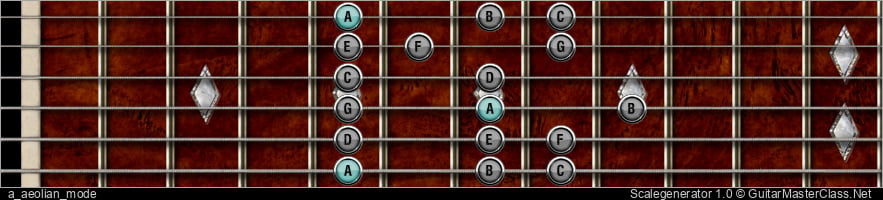
Jump to start: Home or `s` , you can also click/tap the lesson part again (the numbers above player)
Go to next part: PageUP or End.
Volume: ArrowUp / ArrowDown keys
Go to any part: Number keys (combinations also possible)
Pause or play: `k` or space key
Fullscreen: `f`, esc to close
Increase / decrease speed : `+` or `-`







