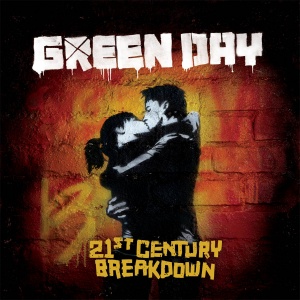Creating a video Lesson
(→So the first Video take is complete!) |
(→So the first Video take is complete!) |
||
| Line 36: | Line 36: | ||
I positioned the camera on a chair and raised it up using a box so that it was at a level that in the viewing window all that could be seen was the guitar (the camera does have a threaded hole to take a stand but not something I require, it has a good connectivity station (also used for charging) that it sits in and keeps the camera steady), this was probably about the easiest part of the whole process, Reaper is set up with my backing track and a track "armed" for recording the solo I`m going to play, I hit record on the camera first and the hit record in Reaper, be sure to leave a reasonable gap before your backing track starts playing to give you a chance to settle into your seat or stool properly! <br> | I positioned the camera on a chair and raised it up using a box so that it was at a level that in the viewing window all that could be seen was the guitar (the camera does have a threaded hole to take a stand but not something I require, it has a good connectivity station (also used for charging) that it sits in and keeps the camera steady), this was probably about the easiest part of the whole process, Reaper is set up with my backing track and a track "armed" for recording the solo I`m going to play, I hit record on the camera first and the hit record in Reaper, be sure to leave a reasonable gap before your backing track starts playing to give you a chance to settle into your seat or stool properly! <br> | ||
| - | + | The solo is finished and its gone ok, good enough to be a take!, when I`d finshed the solo or riff I sit still for just a few seconds, this will allow me to do some editing touches later on! <br> | |
| - | + | Then I stop recording video and audio, and transfer the video file from my camera to a location on my PC (I use a New Folder for each lesson) then render my reaper file to mp3 and save it to the same folder location as the video (this will help with finding all the right bits for the lesson later) | |
== Fourth Headline == | == Fourth Headline == | ||
Revision as of 09:44, 3 April 2008
This article should help those interested in recording and writing their own video lesson. This is based on my experience recording recent lessons for the Student Instructor Board with some problems that I encountered and how I over came them, so hopefully if you are thinking about recording your own lessons you wont have to go through some of the painful and frustrating moments that I`ve had.
Contents |
The Camera
Probably the most essential item of course when wanting to do a "video" lesson!
Most digital cameras these days have a video shoot facility, this is one work around but I decided (not just for lessons) to buy a camera designed for movies only (although it does have "still" etc capabilities) It also has a really handy remote control pad that has proved invaluable, so I highly recomend getting a camera that has a remote control function with it also.
After looking at many different models I decided to buy the Sanyo Xacti VPC-HD700, its a small compact camera capabale of recording in High Definition, I chose this mainly for is size as recording lessons was not going to be its only purpose.
When buying your camera you need to consider how exactly you are going to shoot your videos, will you be shooting video seperatly and syncing the audio from another source? or will you be recording maybe via USB of Firewire.
Lets Try out the camera!
My original thoughts where to shoot video via USB using a program on the PC like Windows Movie Maker (or something similar), the biggest problem with this that I found was that although the camera was of good quality and capable of recording video in HD720dp the results where very poor, the main reason was that Windows Movie Maker seemed to only recognise the camera as a "webcam" and adjusted its properties accordingly, I also found this with other programs too.
So, thinking that things where going to be a little simpler I decided to go down the route of shooting video then syncing the audio that I was recording seperatly onto my PC with the video footage.
After a few trial runs I quickly ran into another problem .... Lighting!! Something that I will come back to a bit further into this artcile.
Audio
Now disounting Windows Movie Maker I decided to carry on using "Reaper" (Can be downloaded here)as my audio recording platform, a great simple to use program, that is free to try and very cheap to buy a license for (around $50)
I`ve been using Reaper for a little while so audio was not going to be a problem what so ever, its a simple case of hitting record on the camera then hitting record in Reaper and off you go! (the syncing part comes later)
once a video take has been succesful simply save the solo or riff that you are doing for the lesson then render the whole thing as an mp3 ... simple!
Lighting!
Lighting for digital cameras I`ve found is probably the most important part of getting the quality really good for your lesson, I started by taking the lampshade off of the room light and putting in a higher wattage bulb (bearing in mind that almost all my recording is done at night), this was far too dark and gave a lot of "graining" on the video with also a slight yellow hint, I then tried a desklamp as well, this much improved the lighting issue but still wasnt to my satisfaction, eventually after speaking with someone (Andrew Cockburn) a "Halogen Floodlight" was suggested, so on a trip to the hardware store I found a portable 150watt Halogen floodlight that was very cheap (around £14 UK, $28 approx, when recording my lessons now the room is more or less a pure bright white! perfect!! (saves on heating too! warms the room up a treat!!)So lighting issue solved, the positioning of the light does has an effect on the video, I tend now to position the floodlight fairly high up in one corner of the room and angle it towards the centre of the ceiling, the ceiling being white reflects the light quite nicely and evenly throughout the whole room, the added bonus to this also is that "shadows" are reduced quite significantly.
So the first Video take is complete!
So with all the lighting issues sorted I was now ready to shoot my first real take of my planned first lesson.
I positioned the camera on a chair and raised it up using a box so that it was at a level that in the viewing window all that could be seen was the guitar (the camera does have a threaded hole to take a stand but not something I require, it has a good connectivity station (also used for charging) that it sits in and keeps the camera steady), this was probably about the easiest part of the whole process, Reaper is set up with my backing track and a track "armed" for recording the solo I`m going to play, I hit record on the camera first and the hit record in Reaper, be sure to leave a reasonable gap before your backing track starts playing to give you a chance to settle into your seat or stool properly!
The solo is finished and its gone ok, good enough to be a take!, when I`d finshed the solo or riff I sit still for just a few seconds, this will allow me to do some editing touches later on!
Then I stop recording video and audio, and transfer the video file from my camera to a location on my PC (I use a New Folder for each lesson) then render my reaper file to mp3 and save it to the same folder location as the video (this will help with finding all the right bits for the lesson later)
Fourth Headline
Lorem ipsum dolor sit amet, consectetur adipisicing elit, sed do eiusmod tempor incididunt ut labore et dolore magna aliqua. Ut enim ad minim veniam, quis nostrud exercitation ullamco laboris nisi ut aliquip ex ea commodo consequat. Duis aute irure dolor in reprehenderit in voluptate velit esse cillum dolore eu fugiat nulla pariatur. Excepteur sint occaecat cupidatat non proident, sunt in culpa qui officia deserunt mollit anim id est laborum.
Related GMC Lessons
(this is a speical headline that is optional)
See also
(this is a speical headline that is optional)