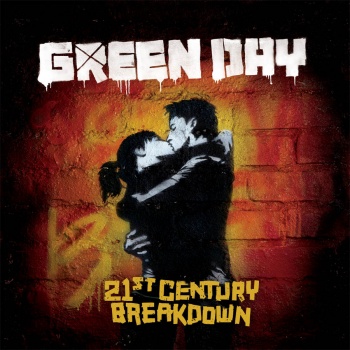IK Multimedia Amplitube Fender
(→Product Description) |
(→Product Description) |
||
| Line 18: | Line 18: | ||
== Product Description == | == Product Description == | ||
| - | The interface of this product is very similar to that found in Amplitube 2.1, and is very good. Fans of vintage amps (like myself) will drool of the nice looking amps and cabinets, and everything is good working and has a logical approach. The installation is very simple, and no issues happened during this. | + | The interface of this product is very similar to that found in [[Amplitube 2.1]], and is very good. Fans of vintage amps (like myself) will drool of the nice looking amps and cabinets, and everything is good working and has a logical approach. The installation is very simple, and no issues happened during this. |
The application works both as standalone and in plug-in mode (VST & RTAS), as well as a part in X-Gear for live usage. The approach of modelling the amps has been to model each part separately - e.g the preamp, power amp, EQ-section etc. IK Multimedia has also developed a new technique called VRM (Volumetric Response Modeling), for emulating the rotary speakers in a [[Vibratone]]. As I stated in the [https://www.guitarmasterclass.net/wiki/index.php/Computer_Guitar_Amp_Simulators main article] about computerized amp simulators, manufactorers just love to put cryptic names on simple technology's, and this is no exception. | The application works both as standalone and in plug-in mode (VST & RTAS), as well as a part in X-Gear for live usage. The approach of modelling the amps has been to model each part separately - e.g the preamp, power amp, EQ-section etc. IK Multimedia has also developed a new technique called VRM (Volumetric Response Modeling), for emulating the rotary speakers in a [[Vibratone]]. As I stated in the [https://www.guitarmasterclass.net/wiki/index.php/Computer_Guitar_Amp_Simulators main article] about computerized amp simulators, manufactorers just love to put cryptic names on simple technology's, and this is no exception. | ||
| + | |||
| + | As I very much described the user interface in the former article about Amplitube 2.1, I will not dive any deeper in to it here, since it's actually pretty much the same piece of software built on emulating [[Fender]] amps instead. | ||
== Sound == | == Sound == | ||
Revision as of 21:38, 21 October 2009
Contents |
General Information
Original Author: Staffay
Weapon: Computer Guitar Amp Simulator
Make: IK Multimedia
Model: Amplitube Fender 1.0
Price: $229.99 / €169.99
Introduction
IK Multimedia's range of guitar amp simulators, has extended to a co-operation with Fender to produce a computer version of their legendary amps. IK Multimedia claims that the Fender Sound engineers actually were on location while their programmers were working on the emulators, a matter that seems to be true. In my article about IK Multimedia Amplitube 2.1, I criticized IK Multimedia for having a messy product range, which makes it hard for the customer to decide what modules etc. to get. This is still true, since this version of the Fender Amps doesn't work for Live usage without X-Gear (which is included), but another drawback is also that no other effects (except for Fenders own) are included in the software. E.g - You must use other effects in the DAW, or go for what's in the software, alternatively buy Amplitube 2.1 to get it all together.
Product Description
The interface of this product is very similar to that found in Amplitube 2.1, and is very good. Fans of vintage amps (like myself) will drool of the nice looking amps and cabinets, and everything is good working and has a logical approach. The installation is very simple, and no issues happened during this.
The application works both as standalone and in plug-in mode (VST & RTAS), as well as a part in X-Gear for live usage. The approach of modelling the amps has been to model each part separately - e.g the preamp, power amp, EQ-section etc. IK Multimedia has also developed a new technique called VRM (Volumetric Response Modeling), for emulating the rotary speakers in a Vibratone. As I stated in the main article about computerized amp simulators, manufactorers just love to put cryptic names on simple technology's, and this is no exception.
As I very much described the user interface in the former article about Amplitube 2.1, I will not dive any deeper in to it here, since it's actually pretty much the same piece of software built on emulating Fender amps instead.
Sound
Feel
Overall Impression
Alternative Weapon
Specifications
Amplifiers:
'59 Bassman® LTD
'65 Twin Reverb®
'57 Deluxe™
'65 Deluxe Reverb®
'64 Vibroverb™ Custom
Vibro-King® Custom
Champion™ 600
Super-Sonic™
MH-500 Metalhead™
Pro Junior™
Bassman® 300
TBP-1 Bass Preamp
Cabinets:
'59 Bassman® 4x10” Open Back
'65 Twin Reverb® 2x12” Open Back
'57 Deluxe™ 1x12” Open Back
'65 Deluxe Reverb® 1x12” Open Back
'64 Vibroverb™ 1x15” Open Back
Super-Sonic™ 1x12” Open Back
Vibro-King® 3x10” Open Back
Pro Junior™ 1x10” Open Back
Champion™ 600 1x6” Open Back
MH-412SL 4x12” Closed Back
Vibratone 1x10” Rotary Speaker
810 PRO 8x10” Front Ported
Stomp Effects:
Fender® Compressor
Fender® Blender™
Fender® Phaser
Fender® Fuzz Wah
Fender® Tremolo
Fender® '63 Reverb
Fender® Tape Echo
Fender® Wah
Fender® Volume
Rack Effects
Fender® Pitch Shift
Fender® Tape Echo
Fender® Sine Flange
Fender® Triangle Chorus
Fender® Wah
Fender® Compressor
Fender® '63 Reverb
Microphones:
Groove Tubes® VELO-8
Groove Tubes® MD1b-FET
Condenser 87
Condenser 84
Condenser 414
Dynamic 57
Dynamic 421
Dynamic 441
Ribbon 160
Digital Tuner