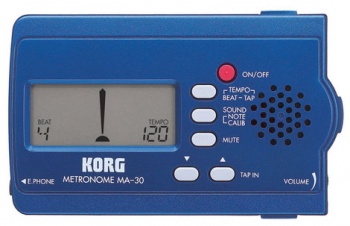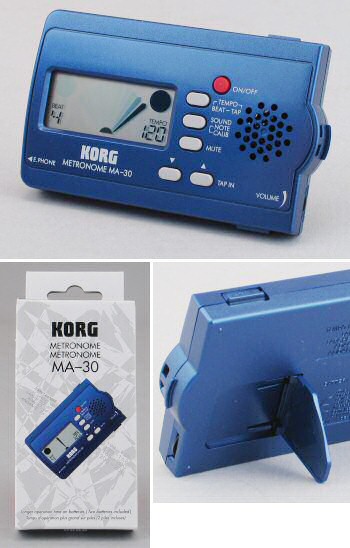Korg MA-30
(New page: Category:Gear KORG MA-30 == General Information == '''Weapon''': Metronome '''Make''': Korg '''Model''': MA-30 '''Price''': Around 30$/25€ ...) |
|||
| (3 intermediate revisions not shown.) | |||
| Line 1: | Line 1: | ||
[[Category:Gear]] | [[Category:Gear]] | ||
| - | [[Image:ma30. | + | [[Image:ma30.jpg|thumb|350px|left|KORG MA-30]] |
== General Information == | == General Information == | ||
| Line 23: | Line 23: | ||
== Switches and functions == | == Switches and functions == | ||
| - | + | These are the basic switches on the metronome:<br> | |
| - | + | ||
| - | + | ||
| - | + | ||
| - | + | ||
| - | + | ||
| - | To turn the thing on you have to (surprise!) press the power button. As soon as you do that this small box starts to beep, reminding us of the "countdown clock" of bombs in films, but instead of a clock, what we see in the display is a cool pendulum | + | - Power on/off<br> |
| + | - Metronome Switch<br> | ||
| + | - Sound Switch<br> | ||
| + | - Mute Switch<br> | ||
| + | - Tempo switch<br> | ||
| + | - Volume Wheel <br> | ||
| + | |||
| + | To turn the thing on you have to (surprise!) press the power button. As soon as you do that this small box starts to beep, reminding us of the "countdown clock" of bombs in films, but instead of a clock, what we see in the display is a cool pendulum moving back and forth in the LCD display. <br> | ||
So far, so good. But let's see what all those other buttons are for!<br> | So far, so good. But let's see what all those other buttons are for!<br> | ||
| Line 36: | Line 38: | ||
=== Tempo === | === Tempo === | ||
| - | Pressing the metronome switch you enter metronome mode, in which the user can easily set the tempo. Hint: the tempo is the BPM | + | Pressing the metronome switch you enter metronome mode, in which the user can easily set the tempo. Hint: the tempo is the BPM (beats per minute) number stated at the beginning of all GMC lessons.__IPBWIKI_IMG_HTTP__www.guitarmasterclass.net/guitar_forum/style_emoticons/default/wink.gif__IPBWIKI_IMG_HTTP_END__ While the pendulum is moving all you need to do is press the two tempo buttons (arrows up/down), and adjust the speed of the beeping as desired. Holding the button makes the tempo change much faster, in steps of 20 BPM.<br> |
=== Time signature === | === Time signature === | ||
| - | There's an option to set the time signature too, that is if you are going to play quarter notes, or triplets, etc. To do that you need to press the metro switch and when the pendulum is still use the tempo switches again, this time to adjust the signature. Pretty easy.<br> | + | There's an option to set the time signature too, that is if you are going to play quarter notes, or triplets, etc. To do that you need to press the metro switch and when the pendulum is standing still, use the tempo switches again, this time to adjust the signature. Pretty easy.<br> |
=== Tap tempo === | === Tap tempo === | ||
| - | Tap tempo is a feature that allows you to match the metronome speed to the song you are listening/playing. It's helpful because many times while we practice we don't know the exact tempo of | + | Tap tempo is a feature that allows you to match the metronome speed to the song you are listening/playing. It's helpful because many times while we practice we don't know the exact tempo of a certain song, and this can help getting close to it in just a few seconds.<br> |
All that's needed is pressing the metro switch until the LCD shows "Tap tempo" and press the up arrow switch to the rhythm of the song. The MA-30 meassures the interval between pulsations, and set the tempo.<br> | All that's needed is pressing the metro switch until the LCD shows "Tap tempo" and press the up arrow switch to the rhythm of the song. The MA-30 meassures the interval between pulsations, and set the tempo.<br> | ||
| Line 63: | Line 65: | ||
== Feel == | == Feel == | ||
| - | Korg MA-30 is really easy to use, even for the ones | + | Korg MA-30 is really easy to use, even for the ones that have never tried a metronome before. It's intuitive and has a very good manual. It also has batteries out of the box.<br> |
The volume wheel allows to choose the output volume, but the truth is that the speaker is so small that it won't be too loud. Enough to hear the beats though. Another option when playing really loud would be connecting the metronome to the amp via the headphone switch, or plugin an earphone in your ear.<br> | The volume wheel allows to choose the output volume, but the truth is that the speaker is so small that it won't be too loud. Enough to hear the beats though. Another option when playing really loud would be connecting the metronome to the amp via the headphone switch, or plugin an earphone in your ear.<br> | ||
| Line 73: | Line 75: | ||
With a size similar to a credit card the MA-30 is always ready to be packed in your gig-bag and go with you anywhere. The batteries last for ages (well, not quite, but 250h. is not bad either!).<br> | With a size similar to a credit card the MA-30 is always ready to be packed in your gig-bag and go with you anywhere. The batteries last for ages (well, not quite, but 250h. is not bad either!).<br> | ||
| - | To change the | + | To change the batteries you have to actually open the metronome and split it in two parts, and insert a couple AAA batteries inside. No problems there either, plus you get a nice view of the little thing guts in the process.<br> |
| Line 80: | Line 82: | ||
- Volume is not very loud, given the size of the device.<br> | - Volume is not very loud, given the size of the device.<br> | ||
- Only one "beep" type sound.<br> | - Only one "beep" type sound.<br> | ||
| - | - | + | - Just one memory slot to store different programs/patterns.<br> |
== Overall Impression == | == Overall Impression == | ||
| - | Our blue friend has all the basic features neccesary on a metronome and even some more. It's easy to get the hang of it, it's small and portable, | + | Our blue friend has all the basic features neccesary on a metronome and even some more. It's easy to get the hang of it, it's small and portable, and best of all does it's job without hesitation.<br> |
| - | Within it's plastic body it treasures 13 rhythm patterns and 12 different reference pitches, though | + | Within it's plastic body it treasures 13 rhythm patterns and 12 different reference pitches, though sometimes the good old single beeping sound is the most effective of all.<br> |
One last thing that feels good about this thing is that when you turn it off it remembers the last setings next time you use it. Pretty useful when you grab your axe and don't remember if you managed to nail last Muris Varajic lesson at 105 or 115 BPM last night! It would have been nice to have some more memory slots, but given the price/size of the thing I guess it's enough.<br> | One last thing that feels good about this thing is that when you turn it off it remembers the last setings next time you use it. Pretty useful when you grab your axe and don't remember if you managed to nail last Muris Varajic lesson at 105 or 115 BPM last night! It would have been nice to have some more memory slots, but given the price/size of the thing I guess it's enough.<br> | ||
| Line 96: | Line 98: | ||
== Alternative Weapon == | == Alternative Weapon == | ||
| - | There many other metronomes out there, Korg BTL1 Beatlab, Boss DB90,DB60 & DB30 Dr Beat, which include more functions but are quite pricey. <br> | + | There are many other metronomes out there, Korg BTL1 Beatlab, Boss DB90,DB60 & DB30 Dr Beat, which include more functions but are quite pricey. <br> |
| - | A drum machine or beat generator of any kind would serve well too. | + | A drum machine or beat generator of any kind would serve well too. And of course playing along with GMC backtracks sure helps build a sense of time and rhythm. <br> |
KORG MA-30 is one of the best quality/price ratio solutions in the market though.<br> | KORG MA-30 is one of the best quality/price ratio solutions in the market though.<br> | ||
Current revision
Contents |
General Information
Weapon: Metronome
Make: Korg
Model: MA-30
Price: Around 30$/25€
MA-30
Time to review a little classic among GMCers, the MA-30 metronome is the loyal companion of so many great practice hours. Can get addictive too, Beware! Use at your own risk! ![]()
This is a small pocket size digital metronome that helps nailing those difficult/fast parts of your favourite songs or GMC lessons.
To describe it with just two words "It beeps", that's what it does, and does it so well!. It includes several functions and switches, an LCD display, a tiny speaker and an earphone jack in case you desire to practice silently.
Switches and functions
These are the basic switches on the metronome:
- Power on/off
- Metronome Switch
- Sound Switch
- Mute Switch
- Tempo switch
- Volume Wheel
To turn the thing on you have to (surprise!) press the power button. As soon as you do that this small box starts to beep, reminding us of the "countdown clock" of bombs in films, but instead of a clock, what we see in the display is a cool pendulum moving back and forth in the LCD display.
So far, so good. But let's see what all those other buttons are for!
Tempo
Pressing the metronome switch you enter metronome mode, in which the user can easily set the tempo. Hint: the tempo is the BPM (beats per minute) number stated at the beginning of all GMC lessons.![]() While the pendulum is moving all you need to do is press the two tempo buttons (arrows up/down), and adjust the speed of the beeping as desired. Holding the button makes the tempo change much faster, in steps of 20 BPM.
While the pendulum is moving all you need to do is press the two tempo buttons (arrows up/down), and adjust the speed of the beeping as desired. Holding the button makes the tempo change much faster, in steps of 20 BPM.
Time signature
There's an option to set the time signature too, that is if you are going to play quarter notes, or triplets, etc. To do that you need to press the metro switch and when the pendulum is standing still, use the tempo switches again, this time to adjust the signature. Pretty easy.
Tap tempo
Tap tempo is a feature that allows you to match the metronome speed to the song you are listening/playing. It's helpful because many times while we practice we don't know the exact tempo of a certain song, and this can help getting close to it in just a few seconds.
All that's needed is pressing the metro switch until the LCD shows "Tap tempo" and press the up arrow switch to the rhythm of the song. The MA-30 meassures the interval between pulsations, and set the tempo.
Sound Out mode
This feature helps tuning your instrument by sending out a reference tone.
To access it just press the Sound switch, and specify the pitch that you want to hear, by using the up/down arrow buttons. It's possible to adjust the pitch or the calibration frequency.
Feel
Korg MA-30 is really easy to use, even for the ones that have never tried a metronome before. It's intuitive and has a very good manual. It also has batteries out of the box.
The volume wheel allows to choose the output volume, but the truth is that the speaker is so small that it won't be too loud. Enough to hear the beats though. Another option when playing really loud would be connecting the metronome to the amp via the headphone switch, or plugin an earphone in your ear.
There's a mute function too, that allows the device to keep working in silence. You can still watch the pendulum move, and change the rest of the settings.
The LCD display is big enough to keep the MA-30 in front of you and clearly see the pendulum move and easily check the selected options.
With a size similar to a credit card the MA-30 is always ready to be packed in your gig-bag and go with you anywhere. The batteries last for ages (well, not quite, but 250h. is not bad either!).
To change the batteries you have to actually open the metronome and split it in two parts, and insert a couple AAA batteries inside. No problems there either, plus you get a nice view of the little thing guts in the process.
Cons
- Volume is not very loud, given the size of the device.
- Only one "beep" type sound.
- Just one memory slot to store different programs/patterns.
Overall Impression
Our blue friend has all the basic features neccesary on a metronome and even some more. It's easy to get the hang of it, it's small and portable, and best of all does it's job without hesitation.
Within it's plastic body it treasures 13 rhythm patterns and 12 different reference pitches, though sometimes the good old single beeping sound is the most effective of all.
One last thing that feels good about this thing is that when you turn it off it remembers the last setings next time you use it. Pretty useful when you grab your axe and don't remember if you managed to nail last Muris Varajic lesson at 105 or 115 BPM last night! It would have been nice to have some more memory slots, but given the price/size of the thing I guess it's enough.
Just keep this thing in your bag or pocket, and you are ready to rock without missing one single beat. Bring on those 16th triplets!
Alternative Weapon
There are many other metronomes out there, Korg BTL1 Beatlab, Boss DB90,DB60 & DB30 Dr Beat, which include more functions but are quite pricey.
A drum machine or beat generator of any kind would serve well too. And of course playing along with GMC backtracks sure helps build a sense of time and rhythm.
KORG MA-30 is one of the best quality/price ratio solutions in the market though.
Specifications
Tempo range: 40-208 BPM
Beats: 0-7 beats, duplets, triplets, triplets with middle beat omitted, quadruplets, quadruplets with middle beat omitted
Reference tones: c4-B4
Calibration Range: 413 Hz-420Hz, 438Hz-445Hz (1 Hz steps)
Connector: (1/8 mini jack)
Speaker: 28 mm diameter
Power supply: Two AAA batteries, 3V (included)
Battery life: 250 h. approx.
Dimensions (W x D x H): 104 x 64 x 15 mm
Weight: 57g (79g with batteries)
Related GMC Lessons
Kristofer Dahl explains the importance of the metronome 1on1!
Awesome lesson by David Walliman, using a metronome.
Ivan Milenkovic's Pentatonic Workshop - Timing is the key! (And there are 4 more lessons in these series!)
Originally by Fran