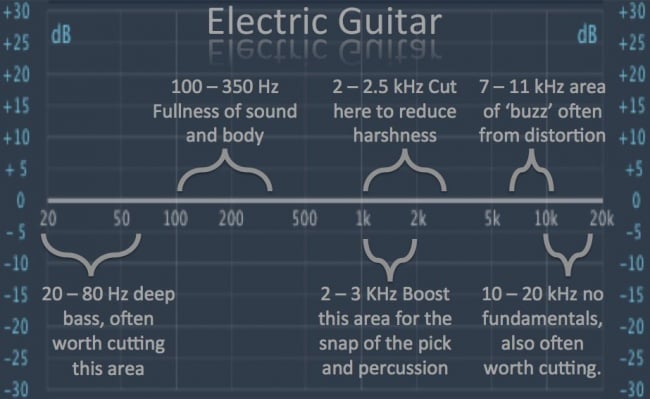Parametric EQ
| Line 5: | Line 5: | ||
Information for this entry was provided by GeneT95, Todd Simpson and Mertay in [https://www.guitarmasterclass.net/guitar_forum/index.php?showtopic=58012 This Thread] | Information for this entry was provided by GeneT95, Todd Simpson and Mertay in [https://www.guitarmasterclass.net/guitar_forum/index.php?showtopic=58012 This Thread] | ||
| - | This article provides information regarding Parametric EQ options such as the ones in the following picture: | + | This article provides information regarding [[Parametric EQ]] options such as the ones in the following picture: |
[[Image:pareq1.jpg|650px]] | [[Image:pareq1.jpg|650px]] | ||
| Line 39: | Line 39: | ||
What I'd suggest is use the graphic eq to tone shape your sound and then use the PEQ as a fine tuning in various spots even post amp. Take the graphic eq mess around with it and see how it changes the sound. Try a standard boost treble or scooped mids or mid boosted. Put the GEQ before or after a distortion box, before or if able after the amp section. If your program allows, make a setting and then just move the GEQ around and see how it changes the sound based on where it is in the chain. | What I'd suggest is use the graphic eq to tone shape your sound and then use the PEQ as a fine tuning in various spots even post amp. Take the graphic eq mess around with it and see how it changes the sound. Try a standard boost treble or scooped mids or mid boosted. Put the GEQ before or after a distortion box, before or if able after the amp section. If your program allows, make a setting and then just move the GEQ around and see how it changes the sound based on where it is in the chain. | ||
| - | EQ can be a powerful tool. It is frequently underutilized. I imagine a few will post there eq ideas about tone and settings. There are some good snippets about effects [http://www.amptone.com/#eqconcepts here] from an older site. | + | '''EQ''' can be a powerful tool. It is frequently underutilized. I imagine a few will post there eq ideas about tone and settings. There are some good snippets about effects [http://www.amptone.com/#eqconcepts here] from an older site. |
| Line 52: | Line 52: | ||
'''Peaking''' is probably standard eq band | '''Peaking''' is probably standard eq band | ||
| - | Gain only is probably there incase you want a clean boost | + | '''Gain''' only is probably there incase you want a clean boost |
Revision as of 08:20, 4 May 2017
Information for this entry was provided by GeneT95, Todd Simpson and Mertay in This Thread
This article provides information regarding Parametric EQ options such as the ones in the following picture:
EQ is a great thing to learn/add to one's guitar 'pedal' or understanding. As with most things, it takes fiddling with to get the hang of. Here are some snippets first about guitar EQ in general from other places.
Electric GUITAR
In general, I find a light hand with broad strokes to be most effective on electric guitar, if any EQ is applied at all other than some filtering. If you do decide to go hunting, however:
80 to 90 Hz and below - Mud: Lose it, crush it with your HP filter. There's pretty much nothing useful down here, and it will almost always just equate to flabbiness and noise in your tone
150 to 200 Hz - Thickness: This is where the "guts" of a guitar normally come from, but again, can quickly cloud a mix on you. Use sparingly, perhaps automate to add sweetness to a solo section or an exposed part, and then tuck it away when things thicken up again
300 to 1,000 Hz - Life: I call this the "life" of the electric, as many of the things that make an electric sound like an electric live in this range. So attenuating needs to be taken into consideration carefully. Too much though, and you start fighting with your snare and things like that, so take note
1,000 to 2,000 Hz - Honk: This is where honky and harsh characteristics can usually be smoothed out with a wide cut centered somewhere in this range
3,000 to 8,000 Hz - Brilliance and Presence: This is the range that can add shimmer or allow a guitar to cut through a mix when boosted. It can also be where you make cuts to keep a guitar from conflicting with a vocal. If making boosts in this range, keep an eye (ear?) out for noise, as any noise present from distortion/effects pedals will very quickly be accentuated as well
Those are some basic ideas. Many great guitarists sculpted their tone using EQ before the amp, in the effects loop, and after. Those ideas above are general sound and sound mixing ideas. The power of EQ is to shape your own sound. Scooped mids, singing treble, mid boost crunch etc.
You have 3 parametric eq's in your program that let you select the frequency and the q. The frequency obviously sets your target frequency, the level lets you set essentially a boost or dampening, the q lets you essentially select the shape of the curve. Precise spike (or sort of), wider more bell shape and more frequencies effected. Essentially the q determines how frequencies close the the set frequency are effected by the boost or dampening. See pic below for an idea.
Your program also allow you to select where in the chain it appears since it has a setting labelled Post. Post amp,pre amp, post cab, pre cab etc.
You also have a graphic eq.
What I'd suggest is use the graphic eq to tone shape your sound and then use the PEQ as a fine tuning in various spots even post amp. Take the graphic eq mess around with it and see how it changes the sound. Try a standard boost treble or scooped mids or mid boosted. Put the GEQ before or after a distortion box, before or if able after the amp section. If your program allows, make a setting and then just move the GEQ around and see how it changes the sound based on where it is in the chain.
EQ can be a powerful tool. It is frequently underutilized. I imagine a few will post there eq ideas about tone and settings. There are some good snippets about effects here from an older site.
HP Filter (High Pass Filter) This lets high frequencies, e.g. treble, "pass" through and cuts off low frequencies e.g bass. There is a bunch of mud in the lower bands that typically just makes tone less usable imho. Trimmingi the lows as he mentioned will "tighten" up . your sound. Especially with high gain, the low end will "bunch up" and you get boomy/doomy/dark tone that reduces clarity. If you are making doom metal, or sabbath covers it's fine. But if you are playing something other than power chords, it just gets in the way imho.
LP Filter (Low Pass Filter) reverse of the above. Let's the Low frequencies "pass" and trims the highs.
Bandpass cuts both highs and lows together, not as detailed control as using 2 bands (one high and one low cut) but can be useful. If you open a wide one on an existing tone centered at the mids. it will probably remind you your boss tones from the gt100 as its sort of defoult on with that device (to my ears).
Notch is a very narrow eq, its there to fix unwanted sounds (like a high pitch sound one can hear when using a not so good adapter with a pedal)
Peaking is probably standard eq band
Gain only is probably there incase you want a clean boost
Categories: Gear | Theory