More
- Becker Made EasyLEVEL 4A beginner lesson in the style of shred guitar legend Jason Becker
- Rhoads Made EasyLEVEL 3A beginner solo in the style of guitar legend Randy Rhoads.
- Maiden Made EasyLEVEL 4Learn the basic rhythm patterns used by Iron Maiden.
- MAB Made EasyLEVEL 2A beginner lesson focusing on some of Michael Angelo Batio most used alternate picking licks.
- Murray Made EasyLEVEL 3A beginner solo in the style of Iron Maiden guitarist Dave Murray
- Metallica Made EasyLEVEL 2Lesson covering the rocker side of Metallica for beginners.
- Korn Made EasyLEVEL 2Korn for beginners.
- Bending Made EasyLEVEL 3A lesson focusing on the important technique of string bending, including unison bends, double stop bends and pre-bends.
- 80s Made EasyLEVEL 4Fancy 80s guitar playing!
more
easier
Feedback
 vpavlov13th April 2016
vpavlov13th April 2016Thanks Ben, that was a lot of fun to learn :-)
 Ben Higgins18th January 2016
Ben Higgins18th January 2016Thanks guys, glad you like it!
JoeyAsh9th January 2016
This is a great piece to use as an alternate picking warmup. I love the fact that all of Ben's lessons come in PDF as well. I am old school and love having a printed copy to look at while I'm learning.
 n3m579th January 2016
n3m579th January 2016Thanks Ben, another great "made easy" lesson !
 Kristofer Dahl8th January 2016
Kristofer Dahl8th January 2016Gilbert is a guitar monster legend, I am really proud we're making his style more accessible. Now let's see some REC takes!
Practicing Peers
- Total views: 0
- Member views: 0
- Guest views: 0
- Lesson
- My notes
Hi and welcome to my new lesson. This time we attempting the task of making Paul Gilbert easy! Err.. what do I mean by that? Well these guitar legends are known for their awesome technical prowess but aspiring guitar players want to be able to learn their stuff, right? If you're a beginner or intermediate player, this can seem a very far away and innaccessable task. So my aim is to give you a foot in the door of Paul's style in the hop that you'll build on it and tackle more difficult lessons as you get better.
Paul is known for his incredible picking licks so that is our main focus. Alternate picking is a fundamental technique of guitar playing, no matter the genre. Even if you never want to take it super speeds, alternate picking is still something that you need to be comfortable with.
Not only is it about technique but it's also about tone. Paul likes to use palm muting to make his picking licks stand out and sound punchy. You'll notice that I use this technique on the lower strings. When we get to the B and high E we don't use palm muting as the higher strings don't quite respond as well to it and it becomes harder to control excess noise from the lower strings that are not covered by the hand.
So, alternate picking and palm muting are the main focus of the lesson. Aside from that, you'll notice that I use a very wide vibrato in this lesson. Paul;'s vibrato can be very wide and aggressive so do try to emulate this as best as you can.
I recommend using a gain setting that is not too overpowering so you can clearly hear your pick strokes and keep an eye on your hand coordination. Other than that, just enjoy!
Oh, and keep those power tools away from your strings......
Tuning:
E A D G B E - Standard Tuning
Tempo:
170bpm
Gear:
Marshall JVM, 0D1, Orange setting. Cubase SE3. Superior Drummer
Scales:
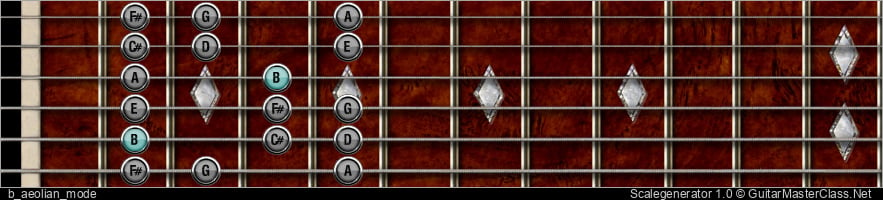
Scrubbing / forward / rewind: arrow right, arrow left keys
Jump to start: Home or `s` , you can also click/tap the lesson part again (the numbers above player)
Go to next part: PageUP or End.
Volume: ArrowUp / ArrowDown keys
Go to any part: Number keys (combinations also possible)
Pause or play: `k` or space key
Fullscreen: `f`, esc to close
Increase / decrease speed : `+` or `-`
Jump to start: Home or `s` , you can also click/tap the lesson part again (the numbers above player)
Go to next part: PageUP or End.
Volume: ArrowUp / ArrowDown keys
Go to any part: Number keys (combinations also possible)
Pause or play: `k` or space key
Fullscreen: `f`, esc to close
Increase / decrease speed : `+` or `-`







