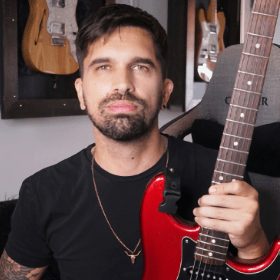More
- Gilbert Made EasyLEVEL 3A beginner solo in the style of shred guitar legend Paul Gilbert
- Maiden Made EasyLEVEL 4Learn the basic rhythm patterns used by Iron Maiden.
- MAB Made EasyLEVEL 2A beginner lesson focusing on some of Michael Angelo Batio most used alternate picking licks.
- Murray Made EasyLEVEL 3A beginner solo in the style of Iron Maiden guitarist Dave Murray
- Metallica Made EasyLEVEL 2Lesson covering the rocker side of Metallica for beginners.
- Korn Made EasyLEVEL 2Korn for beginners.
- Rammstein Made EasyLEVEL 2Rammstein style for beginners.
- Bending Made EasyLEVEL 3A lesson focusing on the important technique of string bending, including unison bends, double stop bends and pre-bends.
- 80s Made EasyLEVEL 4Fancy 80s guitar playing!
more
easier
Feedback
 Gabriel Leopardi26th October 2016
Gabriel Leopardi26th October 2016Hi mate, I think that you can find what you are looking for at this thread: https://www.guitarmasterclass.net/guitar_fo...showtopic=57376
If not, please send me a message!
John Jon23rd October 2016
It would be nice to have a full version without vocals.
 Manu RASSE12th October 2016
Manu RASSE12th October 2016Crazy collab for a nice lesson :-)
 Kristofer Dahl12th October 2016
Kristofer Dahl12th October 2016YEAH - this was a really cool track to sing over. Don't miss the collab we did with it: https://www.guitarmasterclass.net/guitar_fo...showtopic=57376
Practicing Peers
- Total views: 0
- Member views: 0
- Guest views: 0
- Lesson
- My notes
Hi GMC!
Welcome to a new lesson in the style of Nirvana for beginners who want to get into more complex punk rock rhythm. If you like this lesson please check also my Grunge Series where I cover many bands in this style.
Music Style:
Nirvana has its own style influenced by Punk, Indie Rock, Alternative and Noise rock. Their main influences have been Sonic Youth, Pixies, The Melvins and many Punk rock bands. This lesson covers their most aggressive and faster side that can be found mostly on their first 2 albums. This tune starts with a fast riff based in power chords followed by some guitar arrangements that show how Kurt used to arrange songs in a simple but very creative way.
Tonality, Chord Progression & Scales:
The song is basd on power chords and as it happened with Kurt's music, it's based on a minor key (F#m), however you'll find many "guest" chords that are used to give the tunes a weirder darker sound. You surely wonder, so which are the power chords that can be used? and the answer is: any power chord you like, here your ear and mind are the only restriction, as it was for Cobain. Experiment!
Techniques:
This lesson covers both rhythm and solo techniques. The rhythm section is based on power chords and strumming, while the solo parts include vibrato, alternate picking, bending and double stops.
Sound:
I used Poulin plugins to create the guitar tone. These are free amp emulators that are extremely recommended. The cabinet used for this guitar tone is HyBrit which is a Marshall amp emulation and before it a tube screamer emulation. Check out the settings:
I used Cubase to record audio and midi, superior drummer for drums and Trillian for bass.
Tuning: Standard 440
Tempo: 160 BPM
Scrubbing / forward / rewind: arrow right, arrow left keys
Jump to start: Home or `s` , you can also click/tap the lesson part again (the numbers above player)
Go to next part: PageUP or End.
Volume: ArrowUp / ArrowDown keys
Go to any part: Number keys (combinations also possible)
Pause or play: `k` or space key
Fullscreen: `f`, esc to close
Increase / decrease speed : `+` or `-`
Jump to start: Home or `s` , you can also click/tap the lesson part again (the numbers above player)
Go to next part: PageUP or End.
Volume: ArrowUp / ArrowDown keys
Go to any part: Number keys (combinations also possible)
Pause or play: `k` or space key
Fullscreen: `f`, esc to close
Increase / decrease speed : `+` or `-`