now playing:
More
- Polyrhythms Part 1LEVEL 6We will learn to play some polyrhythms. Basically 4 against 3, 4 against 5 and 2 against 3.
- Trial and Error (Part 1)LEVEL 6Part 1 of the song Trial and Error.
- KAMELOT Style Part 1LEVEL 5I was requested to do a lesson in the style of Kamelot! They play a sophisticated power metal, which I like.
- Applying Modes - Part 1LEVEL 5Learn to apply modes to the most common progressions.
- Santana: Europa Part 1LEVEL 3A Santana classic
- 4 Part Harmony Drop 2 Voicings - Part 1LEVEL 3Part 1 covers root inversion of G major scale harmony.
- How to Riff Series (Part 1)LEVEL 4In this series we´ll work on riffs, groove and rhythm. All we need to improve our skills.
- Inspired by Video Games Part 1LEVEL 5This lesson will start a series of material inspired by video game music. In this first installment we'll work on a funky track in the style of a Space invaders clone game.
- Funklotimic Part 1LEVEL 6This lesson is a fragment of one of my own compositions.
Feedback
Quibanez14th August 2009
i love this lesson, my parents even more

 Aleksander Sukovic15th March 2009
Aleksander Sukovic15th March 2009Great lesson, Pablo!
Mr.Gooby15th March 2009
Awesome Ive allways wanted to learn this!

 Pablo Vazquez26th June 2008
Pablo Vazquez26th June 2008Ha Ha Ha!! Well!! I'm glad you liked it! Thanks bro!
 vintageplaya66622nd June 2008
vintageplaya66622nd June 2008Great Lesson. I'm learning this right away. Something to improve my left hand
 And of course, to impress the friends with!! hehe.
And of course, to impress the friends with!! hehe.
 Pablo Vazquez29th May 2008
Pablo Vazquez29th May 2008LOL!!
Thanks for your comment Nighthawk!! I'm glad you liked it! Nighthawk126th May 2008
Nighthawk126th May 2008Pablo how can you dare playing Mozart's music on an electric guitar !?!?!?....:-) Just joking...awesome lesson and very helpful because it combines tecqnique practise for right and left hand (as you already mentioned) with a wonderful melody !
 Pablo Vazquez22nd April 2008
Pablo Vazquez22nd April 2008Thanks carlos!! Tus lecciones tambien lo son...!!
 Carlos Carrillo19th April 2008
Carlos Carrillo19th April 2008very cool lesson Pablo!!!!!
great job!!!!! Pablo Vazquez13th April 2008
Pablo Vazquez13th April 2008Yeah! Mozart Rules!! Thanks for the comment!!
 krudtaa9th April 2008
krudtaa9th April 2008Great lesson man. Mozart rules.
 Pablo Vazquez6th April 2008
Pablo Vazquez6th April 2008Hey! Thanks canis!!
 Canis6th April 2008
Canis6th April 2008Great lesson! Learned me better control of my pinky =)
 Pablo Vazquez5th April 2008
Pablo Vazquez5th April 2008Thanks toni!
 Toni Suominen2nd April 2008
Toni Suominen2nd April 2008Excellent work Pablo!

 Pablo Vazquez1st April 2008
Pablo Vazquez1st April 2008Thanks guys!! Please, excuse me for the mistakes... With gabe had a lot of problems the day I recorded the lesson. I will work in it.
 deWeLL1st April 2008
deWeLL1st April 2008I love it. It's the perfect difficulty to train the cooperation of my ring finger and my pinky.
In the 7th video seems to be the last note on the wrong string, isn't it? Joe Kataldo1st April 2008
Joe Kataldo1st April 2008Ahhhh the mighty Mozart, Great Arrangement for lead guitar cool

 Nemanja Filipovic1st April 2008
Nemanja Filipovic1st April 2008great lesson ...

 Luciana Segovia1st April 2008
Luciana Segovia1st April 2008Wow!... i want to play that on the piano!!!- lovely lesson Pablo!.... rock on classic music!!!!! jajajajaja!
 PacmanProductions Reborn31st March 2008
PacmanProductions Reborn31st March 2008omg i had this tune stuck in my head all day!!!! so i was about to go to UG to find a tab for it and here it is!!
 Ivan Milenkovic31st March 2008
Ivan Milenkovic31st March 2008Great!

 Trond Vold31st March 2008
Trond Vold31st March 2008Nice

Seems like you had alot of fun doing this
 Hisham Al-Sanea31st March 2008
Hisham Al-Sanea31st March 2008nice piece ..Pablo ..good work man
 Juan M. Valero31st March 2008
Juan M. Valero31st March 2008yeah, I love this song !!!! hehe, actually I know to play it, I don't know why I didn't think in record a lesson
 hehe, well done mate
hehe, well done mate 
Excelente, le voy a echar un ojo a tu arreglo =) Nick Kellie31st March 2008
Nick Kellie31st March 2008very nice pablo! made me smile
 Nick32531st March 2008
Nick32531st March 2008awsome
 Jerry Arcidiacono31st March 2008
Jerry Arcidiacono31st March 2008Great lesson Pablo. I love the piano on the backing track

 Muris Varajic31st March 2008
Muris Varajic31st March 2008Great piece,great lesson!!

Jon Lambo31st March 2008
Brilliant Pablo, I'm so glad u posted this. U should do a series of this type of stuff for songs of all the legendary composers. Can't wait for part 2!
 Bogdan Radovic31st March 2008
Bogdan Radovic31st March 2008I love this piece , awesome job !

 Pitch_Black31st March 2008
Pitch_Black31st March 2008Awesome lesson Pablo!
 Marcus Siepen31st March 2008
Marcus Siepen31st March 2008Great lesson Pablo, too bad that you were faster than me, I also thought about doing this one

 Dejan Farkas31st March 2008
Dejan Farkas31st March 2008Great tune, well done Pablo

 DeepRoots31st March 2008
DeepRoots31st March 2008Cool! My friend plays this on piano whenever im over- now ill bust out the guitar version..distortion to 11 !!
 at lights end31st March 2008
at lights end31st March 2008cool
 Tuubsu31st March 2008
Tuubsu31st March 2008Nothing like classical on electric! I already know this one though, I will learn your version, as its a little different in some places.

Nobody31st March 2008
Ah I love classical! Thanks, Pablo!! A really great choice for a piece :]
I'm starting this one right away :] Danilo Capezzuto31st March 2008
Danilo Capezzuto31st March 2008Funny piece to learn Pablo, good for alternate picking too!
 seagull31st March 2008
seagull31st March 2008And in video 7 theres an error where the last note should be on the B-string as well instead of the G-string...

Tiny errors but just so that you know.
 kaznie_NL31st March 2008
kaznie_NL31st March 2008Nice job man, I recognized it immediatly!
 superize31st March 2008
superize31st March 2008Brillaint....I love this piece
 seagull31st March 2008
seagull31st March 2008In video 2 there is a little error in the tab.
|--7--5-----5--|--7--5----------|
|--------8-----|--------8-0-7-0-|
|--------------|----------------|
|--------------|----------------|
|--------------|----------------|
|--------------|----------------|
Where you're missing the the E on the 2. string, IE the 5th fret.
Martin la guitarra31st March 2008
i love it, u gta do more classical lessons xD
 seagull31st March 2008
seagull31st March 2008Hehe, we just analyzed this piece in school.

You just gotta love it.
 The Uncreator31st March 2008
The Uncreator31st March 2008This is just the coolest Pablo!
Excellent job, Love this piece. Kristofer Dahl31st March 2008
Kristofer Dahl31st March 2008Superb Pablo - thanks! It's great to see that you are having a blast when recording as well!

- Lesson
- My notes
Hello Friends! I know many of you really enjoy Paul Gilbert’s songs, lessons and videos. Well, I enjoy them too. So, I know that Paul use to play classical songs in his albums or teach classical exercises in his videos. In fact, he shows a lot of classical pieces in his DVD "Guitars for Mars". For that reason, I think it could be really cool to record a classical lesson.
I enjoy classical music like Bethoveen, Bach, Vivaldi, Paganini, Tchaikovski, and especially Mozart’s music. I don’t remember the first time I started to listen classical music, but I remember the first time I went crazy about the genius Mozart. It was when I saw the film "Amadeus", at the age of nine or ten, I’m not sure, and I think "Perfect!".
I have no words to explain what I feel when I heard his music, it’s really great, Mozart rules! I have my favourites masterpieces: "The Magic Flute", "Requiem", "Eine Kleine Nachtmusik", and the one I choose for the present lesson "Alla Turca".
For the lesson, I adapted the melody for a piano transcription to the guitar, I introduce a little variations and, in my opinion, obtained cool exercises for the left hand, because of the hard four finger’s work, and for the right hand, because of the alternative picking technique.
Well, I recorded the lesson in two parts. In this one, the first one, we can see two sections, the first one in the key of Am, and the second one, in A.
Tempo: 130 bpm
Hope you enjoy it. See you in the next one!
Pablo.-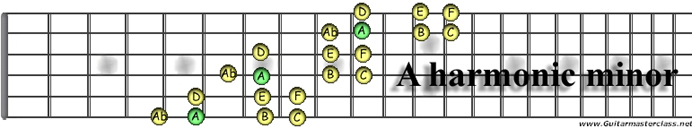
From this course:
Jump to start: Home or `s` , you can also click/tap the lesson part again (the numbers above player)
Go to next part: PageUP or End.
Volume: ArrowUp / ArrowDown keys
Go to any part: Number keys (combinations also possible)
Pause or play: `k` or space key
Fullscreen: `f`, esc to close
Increase / decrease speed : `+` or `-`







