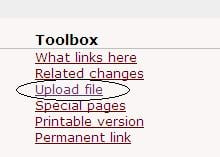GMC FAQ - A Guide To The GMC Universe
INTRODUCTION
GMC has grown so much over the years that it isn't strange for new members (and old ones alike!) to get "lost" in our little guitar planet, given the huge amount of stuff that can be done here. This little guide will try to explain the main activities that take place at GMC and give links and advice to find them all within our boards. It will also try to answer some frequently asked questions (FAQs) so that anyone, old or new to our site, feels at home right away!
F.A.Q.
F.A.Q. stands for Frequently Asked Questions.
Here we gather some of the most common doubts found in our boards regarding GMC, in no particular order.
I have a doubt and need to contact an Admin!
Choose from within these options depending on your needs.
It's not recommended to post on our boards if you need help regarding your personal GMC account; contact an Admin instead, and any doubt you migth have will soon be solved!
Can I download backing tracks of lessons?
Backing Tracks for our lessons can't be downloaded.
Shall you need a certain backing of a lesson (to use it on a REC take for instance), you can ask the instructor who made it via Private Message or at the Instructor's Personal Boards. We are sure they will be more than happy to send them to you ![]()
Help! The boards look weird all of a sudden!
Worry not! You've probably changed the Boards display options without noticing ![]()
Check the bottom of the boards page. Select the "order" tab there, and choose "Order: Last post"
If it's the actual threads that look all "messed up" then go to the top of the page. Click on the "Options" tab, which is under the "New Topic" button. In the Display Modes setion there choose "Switch to Standard" ![]()
How do I edit my Forum Profile?
How do I add a signature/image to my signature in the boards?
Click on "My Controls" from the options banner at the top of the boards:
Then click on "Edit Signature" from the Menu on the left:
Now you can use all the usual board tools to add text, links and pictures there. Choose the "Insert Picture" button, and you'll be prompted to insert the URL of the picture you wish to include in your signature. That means the picture has to be uploaded to the world wide web. If your picture is on your hard drive you will need to add it to some web page or image hosting site like photobucket. Or you can just upload it into our GMC Wiki ![]()
If you choose to upload your pic to GMC Wiki just scroll down this page, and you'll see the "Upload File" option down there:
Once you upload the picture, click on it, and the URL is the internet address you see at the top of your internet browser, ending with .jpg
Please remember that these pictures in your sig should be small, to allow a comfortable board browsing for everyone. Thanks!
How do I change my Avatar in the boards?
The process is similar to the previous one. Follow the steps above and choose "Edit Avatar Settings" instead of "Edit Signature".
Once you click on "Edit Avatar settings" you can choose from one of the pre-installed avatars from our galleries, or upload your own.
If you are uploading your own avatar remember that the maximum file size of your picture is 50 KB. Also remember that the picture will be automatically downsized to a max of 90x90 pixels.
If your picture is too big in size (>50 KB) you can always decrease it with some picture software.
How can I browse GMC's lessons in depth?
The best way is to use the Advanced Search page. Either follow the link provided or just type "Advanced Search" at the BIG search box found at the top right corner.
Using Advanced Search you will be able to narrow down GMC's lessons sorting them by Instructor, style, difficulty, etc.
What are Senior Members?
Instructor Andrew Cockburn explains what GMC Senior members are in this thread here.
What are MVCs? (Most Valuable Contributors)
MVC stands for "Most Valued Contributors".
Once again, no one better to explain the spirit behind the MVCs than our dear Instructor Andrew Cockburn, all you need to know can be found here.
What are the titles I see below member pictures in the boards?
Appart from the Senior & MVC Titles, you will find lots of REC titles in our boards, such as "Learning Rock Star" or "Experienced Guitar Hero", etc.
REC titles are awarded to members that take part in the REC Program. The more lessons you pass, and the higher difficulty they have, the better the REC Title you receive will be. Detailed information about REC Program and REC Titles can be found here, as well as in the REC Boards.
What's that "MTP" I heard about in the boards?
MTP stands for "Mentored Training Program", and is no longer featured in the official list of GMC activities. MTP program has been replaced with the new GMC Private Lessons.
Old MTP related Journal entries can be found here, for those wishing to remember the old times or learn how the idea developed to become our new GMC Private Lessons.
How can I find Instructor Profiles?
Instructor Profiles feature detailed information about our instructors, such as their personal info, influences, style and complete lesson lists. In addition to that many of them have a cool Video Profile which you shouldn't miss ![]()
How to find these profiles? Easy! When you are watching an instructor's lesson, click on his little picture next to the lesson's name at the top.
You can also just type his complete name at the BIG search box at the top right corner of any page, and then click on their picture at the "Matching Instructor" section.
What do I need to record my guitar?
Being able to record what you play is an important matter at GMC as it allows our students to take part in many of our activities.
There are many possible ways to record the sound of your guitar into an .mp3 or .wav file. If you are reading this and don't know the answer the chances are that you are completely new to the world of recording, so here's a fast, simple, effectice and inexpensive advice: use some kind of usb recording interface such as a POD, Pod Studio, ToneLab, etc. These little units are easy to use and come packed with powerful amp & effect modelling which work just fine for the amateur guitarist home recording needs.
These units mentioned allow to record what you hear with no latency (ASIO USB Drivers), and there should be a device within everyone's budget.
Bear in mind there are many other options available such as dedicated USB soundcards, high end soundcards & amp mics and/or digital modelling software such as Guitar Rig, etc.
If you have any doubts or wish to go deep in the world of recording don't hesitate to ask at our Gear Board and Recording Board.
What do I need to record a Video?
This question has many possible answers too. Once again we'd like to point out a fast and inexpensive option many of our members use to get reasonably good results: a good webcam and video recording software. Many users in our boards are happy with Logitech's QuickCam Pro 9000. It comes packed with software to shoot videos. That's just an example, any webcam or video cam with at least 30fps and average optics will do the job just fine.
On a side note, it's always a good idea to use some software like Movie Maker (comes free with Windows) or Sony Vegas to put together a video clip with a sound file recorded at the same time for optimal results, specially when recording guitar over a lesson backing or an original song.
Once again, this is just a simple solution that works well, but not the only one or even the best one. If you have any doubts don't hesitate to ask at our Gear Board and Recording Board.
Where are the Famous Songs Lesson Tabs?
Except for some exceptions, GMC cannot provide famous songs tabs. The site pays a fee for sound and video but unfortunately there is no "general" fee to pay for tabs. Nevertheless all famous song lessons at GMC provide detailed information and on-screen information to be followed without need of tabs ![]()
Are there any rules at GMC boards?
It's always a good idea to check the Board Guidelines. GMC is an open, friendly and helpful community, and following these simple guidelines help keep it so ![]()
PROGRAMS & ACTIVITIES
Uploads
Our members can always upload their creations, covers, improvisations, etc. in our Uploads Board. This is the easiest way to share what you are doing with our community and get some constructive feedback or just let everyone know about your latest ideas. There's a Members Only Uploads Board too if you prefer.
You can upload tabs and sound files to these boards, as well as embed your youtube vids. The code to embed youtube vids in our boards is:
[youtube]reference nº[/youtube]
Collaborations
GMC Instructor led collabs are the easiest way to interact with our instructors and members to create a song together. Instructors run different collabs often, creating a backing track that our members can download to add their solos and riffs. Once all takes from our members are ready, the instructor puts them together and releases a gfinal track, along with comments to help improve each participant's playing. Important: CMC members can lead theior own collabs too!
The only thing you need to take part in Collabarations is some way to record your playing (sound), although some special Video Collabs require you to be able to shoot a vid.
Check our Collabs Board to see what's going on now, you can also listen to any finished collabs in there. Read the pinned topics!
REC
REC stands for Recognition Program.
The idea behind REC is simple: record yourself while playing our lessons, upload your take to our boards and be graded by our Instructors to know how you are doing, what you need to improve and what you are doing great, as you advance in GMC's REC Scoreboard to become the Ultimate Guitar Hero. Pretty cool, isn't it?
To upload your take you'll need to shoot a video of yourseld playing any GMC Lesson.
Further info about REC can be found in this article, as well as the REC Boards, be sure to check the pinned topics there ![]()
On top of that all participants get their REC rank displayed as a title below their Avatar in our boards and a personal REC page where all their lessons and progress are displayed. Just check the GMC's REC Scoreboard and click on the name of any member to watch their takes ![]()
GMC Private Lessons
This is a special new GMC feature which was introduced lately, and it's aimed for those willing to take their learning experience to a whole new level, being mentored by one of our Instructors in a personal, private way. Read more about it here: GMC Private Lessons
Virtual Bands
Would you like to create a whole new song, or a cover, along with some other members?
Then GMC Virtual Bands is what you need. Find some other members interested in your music style and create anything together. You decide who plays the riffs, the solos or bass, you can program your drums or play actually record them... and even sing!
Our Virtual Bands Boards are there to help you start and share your work in progress. Be sure to read the pinned topic before you start! ![]()
Student Instructors
If you wish to teach some of your tricks, the Student Instructors Board is your place ![]() Is there a cool lick you use a lot? A certain technique you love? A certain style you master? All that knowledge and much more can be shared and taught to other members through our Student Instructor Boards, there you can upload your tabs along with sound files and/or videos, explain your lesson step by step, and even upload some backing tracks for our members to practice. We even have an interesting Student Instructors Portal here in the Knowledge Base.
Is there a cool lick you use a lot? A certain technique you love? A certain style you master? All that knowledge and much more can be shared and taught to other members through our Student Instructor Boards, there you can upload your tabs along with sound files and/or videos, explain your lesson step by step, and even upload some backing tracks for our members to practice. We even have an interesting Student Instructors Portal here in the Knowledge Base.
Members who create these lessons eventually achieve the "Student Instructor" Rank, which is displayed with a special badge at their avatars in our boards ![]()
Competitions
We have Official GMC Competitions running from time to time, so be sure to check our Competitions Board to see what's going on. GMC Competitions are varied, and anything can happen in there, from creating the best solo or cover, coming up with the best idea to improve the site, making the funniest picture or creating cool articles for our Knowledge Base... the liost is endless. And the prizes are always awesome!
Sometimes Unofficial Competitions created by our members take place too, don't miss them either! ![]()
Knowledge Base Activities
What's the Knowledge Base?
You are at the Knowledge base right now! GMC Knowledge Base (also known as GMC Wiki) started out as a Guitar Encyclopedia but has grown to become a source of information regarding GMC & Guitar.
There's a huge number of activities that take place here, and everyone is invited to take part. All GMC members have automatic access to our Wiki and permission to edit and create new entries at wish. Contributing to our Wiki is a way to share your knowledge, help others and make GMC an overall better place, and as such doesn't go unnoticed. Good stuff happens to those who contribute often!
Having said that please visit our WikiWriters Board, where you can find extensive information about our Ongoing Wiki Projects.
Fast & Easy information on how to create wiki pages can be found here.
Last but not least, those who take part in our Knowledge Base eventually achieve the WikiWriters Rank, which is displayed with a special badge at their avatars in our boards ![]() Further info on the matter here.
Further info on the matter here.