More
- B Metal RiffingLEVEL 4"B" as the seventh string, "low" and "metal" sounding!
- Beginner's Metal RiffingLEVEL 3Should help the metal apprentice out there to play riffs using simple tools such as power chords and scale segments.
- Flamenco Metal RiffingLEVEL 4Phrygian Dominant modern metal riffing concepts.
- Drop C Metal RiffingLEVEL 6If you need new ideas on how to play metal riffs in dropped tuning, this might be the right lesson. The focus will be on rhythmical phrases that jump around creating an odd time feel and tons of palm muting in dropped C.
- Extreme Metal Riffing 1LEVEL 7Here I am again, this time with a metal lesson all the way. It's about riffing with ninths and assembling several parts with twin guitars.
- Extreme Metal Riffing 2LEVEL 5We continue with more metal riffs, this time with a little influence from other styles.
- Extreme Metal Riffing 3LEVEL 7I´m glad to present this example, a composition I made for my band, Pronoia.
- Extreme Metal Riffing 4LEVEL 7This is another lesson based on a song by my band Pronoia ("Konstriktor").
- Fast Progressive RiffingLEVEL 5Practice your timing and rhythm technique!
Feedback
 Cosmin Lupu28th November 2012
Cosmin Lupu28th November 2012Thanks miss Grace!
 Grace28th November 2012
Grace28th November 2012I could totally dance to this
 love it!
love it! Cosmin Lupu25th October 2012
Cosmin Lupu25th October 2012Thanks again guys!
 playaxeman25th October 2012
playaxeman25th October 2012loved it.
Qenzoz24th October 2012
Wow, this is so awesome!!

 Cosmin Lupu22nd October 2012
Cosmin Lupu22nd October 2012Thanks again guys!
 Try the album it's on free streaming as well!
Try the album it's on free streaming as well! Andre Nieri21st October 2012
Andre Nieri21st October 2012Big sounding guitar, mate! Love the lesson
 K1R21st October 2012
K1R21st October 2012Wow! Reach of the sky! I love this song! Great! I have a chance to learn it now!
 JPBluestring21st October 2012
JPBluestring21st October 2012Perfect timing coupled with modern creativity - We get an excellent lesson here. Thanks a lot. Great progression with surprising stops/silence.
 Christophe21st October 2012
Christophe21st October 2012Very fresh style of metal. But can't play it 'cause of the Drop C tuning

Thanks Cosmin ! Cosmin Lupu21st October 2012
Cosmin Lupu21st October 2012Thank you guys! @Brandon - almost
 I'll explain some more in yer thread if you'd like that
I'll explain some more in yer thread if you'd like that 
 thefireball21st October 2012
thefireball21st October 2012I like it!! Almost like syncopation right?
 korblitz21st October 2012
korblitz21st October 2012Never heard of Dancehall. Love the sound.
 Ben Higgins21st October 2012
Ben Higgins21st October 2012Really interesting and enjoyable !

 wollace0321st October 2012
wollace0321st October 2012great lesson!
sounds great and makes me feel good! GregH21st October 2012
GregH21st October 2012Great lesson. I like the sound.
Practicing Peers
- Total views: 0
- Member views: 0
- Guest views: 0
- Lesson
- My notes
Ahoy crew!
As many of you may know, I am playing in a band called 'Voodoo', which hails from Bucahrest, Romania and plays a mix of alternative metal and dancehall music. What is Dancehall, many of you may ask? Well, here's a pretty good definition:
Dancehall is a genre of Jamaican popular music that originated in the late 1970s. Initially, dancehall was a more sparse version of reggae than the roots style, which had dominated much of the 1970s. In the mid-1980s, digital instrumentation became more prevalent, changing the sound considerably, with digital dancehall (or "ragga") becoming increasingly characterized by faster rhythms. - Wikipedia
If you want to read more about various artists performing this style today such as Bounty Killer or Buju Banton - I recommend searching for the term 'Dancehall' on Wikipedia.
Now, in Voodoo's music, you will notice the specific Dancehall groove, performed by the drums and being dressed up by the downtuned, heavily distorted yet tight guitars.
By mastering this lesson, you will get a good grasp on:
- Tight rhythm skills
- Developing a steady internal clock
- Combining power chords with octaves, balanced in the Voodoo style
Tempo: 120 BPM
Scale: A minor
Tuning: Drop C - C G C F A D
Time signature: 4/4
Tone settings: AMT SS20 Lead Channel, having the Bass at 10 O'clock, the Mids at 9 and the Highs at 1 O'clock, while the gain is somewhere around 1 O'clock.
Guitar: PRS Paul Allender
Effects: DAW added compression
If you would like to get in touch with the modern side of metal, check out these lessons here and of course write me if you have anything to ask :
My other modern metal oriented lessons
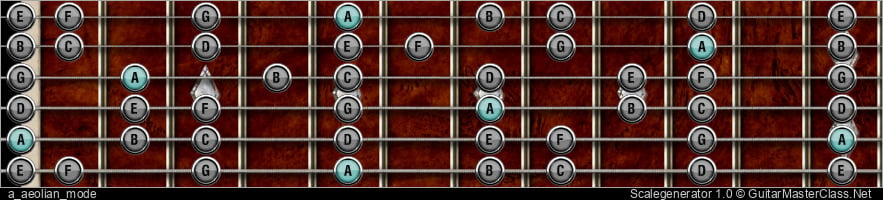
Jump to start: Home or `s` , you can also click/tap the lesson part again (the numbers above player)
Go to next part: PageUP or End.
Volume: ArrowUp / ArrowDown keys
Go to any part: Number keys (combinations also possible)
Pause or play: `k` or space key
Fullscreen: `f`, esc to close
Increase / decrease speed : `+` or `-`







