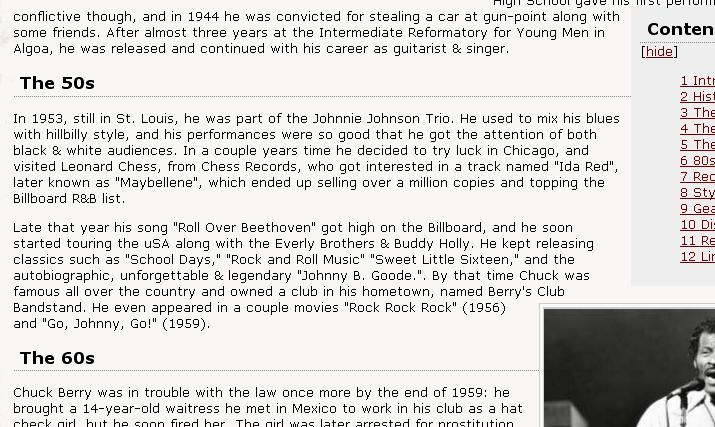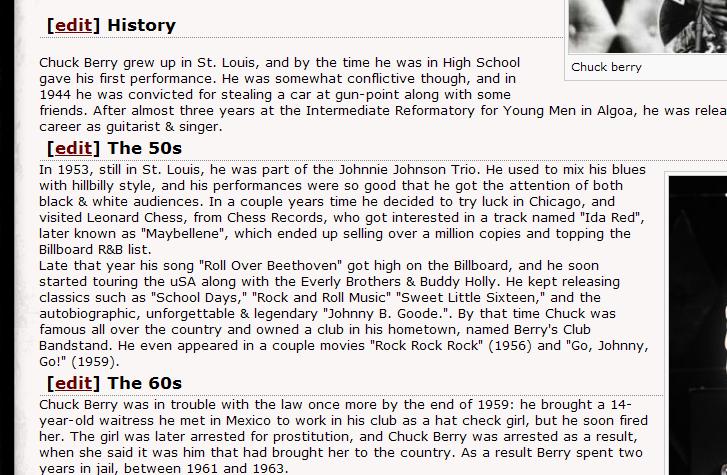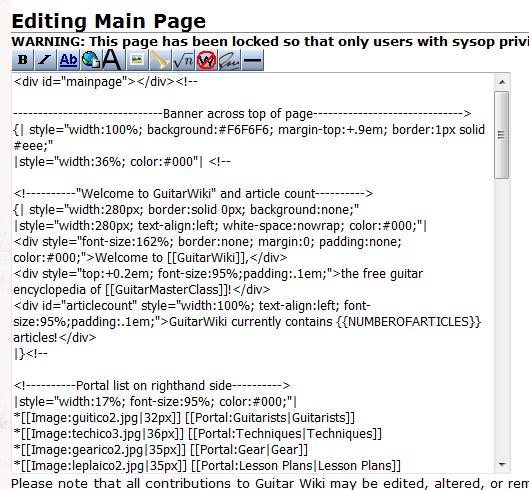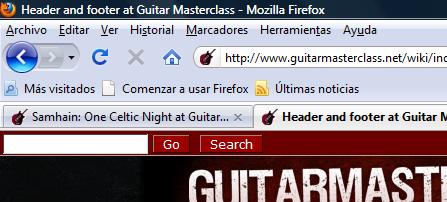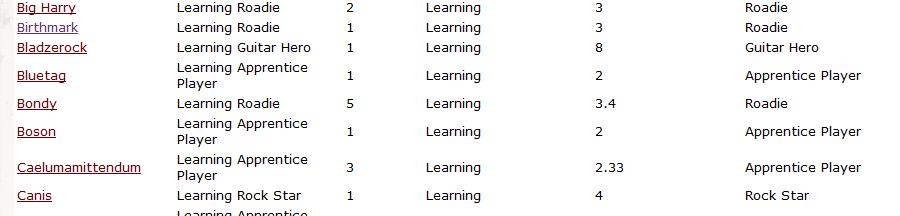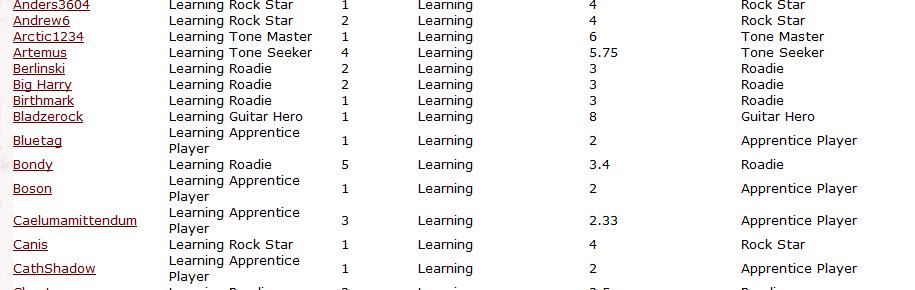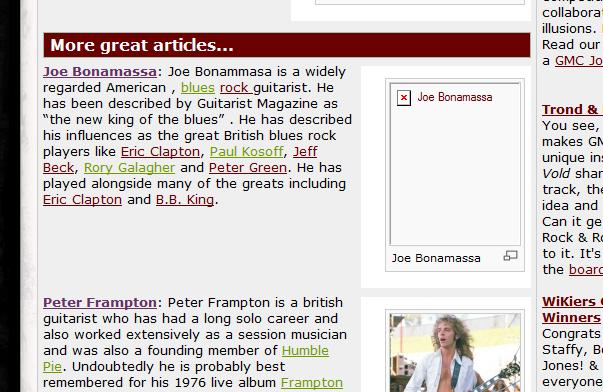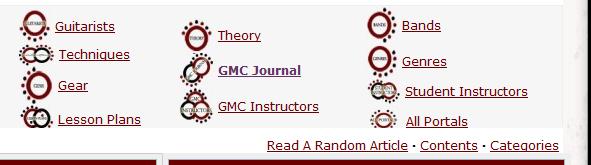Things to fix
This page is a list of Wiki related issues that have appeared since the new site design went live. Hope it helps our developers ![]() - Here's the Wiki Bugs Thread at our boards.
- Here's the Wiki Bugs Thread at our boards.
Contents |
Things to fix on IE7
- IMPORTANT - NOT FIXED YET: Wiki pages have been altered when browsing with IE7, the spacing between two different paragraphs, or pictures & paragraphs, has dissapeared in most cases, which makes them look "too crowded" or unorganized now, specially on portal pages. The same wiki entry shows more "spaces" in Firefox.
I notice that to get a space between two paragraphs you only need to leave a blank line in-between in Firefox, while it needs two blank lines in-between to appear in IE7.
The problem is that adding 2 blank space lines between paragraphs actually shows those two blank lines in Firefox, which is too much. So there's no way to make the pages look good on both IE7 & Firefox as it is now. This didn't happen before the new site design was implemented.
Here's an example. First of all you can see the code, and then check how it looks different in IE7 & Firefox:
Now, here's the page looking properly on Firefox:
And here's the same page, same code, looking wrong on IE7:
- (FIXED) 18-June-2010 - Just realized that, since this evening, the changes I make in the main page do not appear there!.
For instance, I just changed the "More great articles" section of the main page with a new album review, and although I can edit the "More great articles" section and it saves properly, when I load the main page the changes I made won't show there!. I had never seen this before. - Maybe the devs are working on the wiki right now?
- (FIXED) The editing window of our wiki (I mean the space where we can see and work with the wiki code) is very narrow with the new design, makes it a bit hard to edit pages comfortably.
Here's how it looks on Firefox (it used to be like this in IE7 too):
- (FIXED) When doing a search in the knowledge base results come out unnumbered on IE7:
Here's a screenshot with Firefox, results come out numbered, as they should:
Things to fix on both IE7 & Firefox
- Removing CaSe SensiTIve search would help a lot too. BIG ADDENDUM ABOUT THIS ISSUE AT THE END OF THIS ENTRY!!!
- (FIXED) Searching has a few issues, when searching for entries they don't appear in the correct order, instead of showing them in alphabetical order it seems random. For example when searching for journal entries they all appear mixed, even though the articles are named so that they can appear listed by date order. Here's a link to show what I mean: Journal Entries Search Disorder
- (FIXED) Other things that would help searching in our wiki woul be allowing three letter words to be searched for. As it is now important terms such as REC, MTP, or Tip of the Day provide no results even though there are many articles about them.
- (FIXED) All pages show the text "Header and footer at Guitarmasterclass" at the title bar (at the very top of the browser), no matter which wiki page you are browsing.
- (FIXED) The problem with the "extra white border/padding" on the wiki embedded pictures is back, Mathias had solved it back in September but it seems the new design has brought it back. Pics don't look very good, but I guess Mathias can fix the CSS, I guess that's where the problem lied the first time.
- (FIXED) (Fixed it changing some columns width) Tables are also a bit messed, it changes the spacing in a similar way it does with the banners. It's easy to notice in the REC Score board for instance, some columns there need two lines. Something similar happens in IE where everything used to fit nicely with just one line per person:
Messed table in Firefox:
Messed table in IE7:
- (FIXED) I keep getting logged out from the wiki when I have it open in both IE and Firefox at the same time. It won't let me log-in again unless I navigate back to the forum (where the site still sees me logged-in) and return to the wiki.
- (FIXED) Portal banners don't fit properly now:
- (FIXED) Resizing thumbnailed pics doesn't work. Sometimes they don't show after resizing them:
Things to fix on Firefox
- (FIXED) Just decided to use Mozilla to see if it helps, and I discovered that it doesn't alter the spacing between paragraphs so much but it messes up certain parts of the wiki, such as the portal banners at the top of the main wiki frontpage. At least Mozilla shows the edit window with the old width, and I will be able to edit pages.
Messed banners in Firefox:
Banners Ok in IE7:
Case SenSItiVe and Search Addendum
Latest Case SenSItiVe issue examples
There are still some issues though, when there are different capital letters in the same word. Here's an example:
https://www.guitarmasterclass.net/wiki/index.php/DenisN
That's an entry we have, yet if we type "denisn" it won't open it but prompt to create a new one.
The same thing happens whe you type "guitarwiki", even though we have that entry here:
https://www.guitarmasterclass.net/wiki/index.php/GuitarWiki
There's also a small problem when searching for a name with a space, like "kaznie nl", it won't open it directly, even though we have the entry there:
https://www.guitarmasterclass.net/wiki/index.php/Kaznie_NL
Oddly enough, other entries such as "Big Harry" appear, no matter how you type them:
https://www.guitarmasterclass.net/wiki/index.php/Big_Harry
Related to this, we have an issue when we create a link for an entry that exists, and then click on it:
https://www.guitarmasterclass.net/wiki/index.php/Flatwound_Strings
https://www.guitarmasterclass.net/wiki/index.php/Flatwound_strings
Clicking on those links above produces different results although they should lead to the same entry. This problem only appears when clicking on the links. If we do a search for "Flatwound Strings", "flatwound strings", "Flatwound strings" or "flatwound Strings", it will work fine and show the only entry we have written there.
Something similar happens with these entries:
I just created an entry named "Case sensitive", here's the link:
https://www.guitarmasterclass.net/wiki/index.php/Example_sensitive
Now I created a new entry, only the capital "S" changes, and it's a different entry.
https://www.guitarmasterclass.net/wiki/index.php/Example_Sensitive
It recognizes it as two different entries. That's the problem: It
shouldn't let us create two entries with the same letters. But it allows to
do so and that might be the root of the problem.
If there was only ONE of them, then no matter what you type in the search
box, it would find that one, because there's only one. But once there are
TWO, then it recognizes them as different entries, even though the letters
are the same.
The same goes for the Flatwound string problem mentioned above. If you type an URL with a
letter changed, and then you follow it, the wiki tries to create it, even
though it already exists with the same letters.
The following issues are FIXED
- (FIXED) Here are some examples of articles containing three letter words that don't appear in our wiki when doing a search:
- (FIXED) Containing Rec:
GMC REC Program
Journal 2009-03-19 REC program goes LIVE
Journal 2009-04-17 REC Program Success!
All those are listed if you search for "program", but they should also appear if you search for REC. I'm sure there are many more that would appear if the search worked better.
- (FIXED) If you search for "Tip of the day" nothing appears either, even though we have this:
Instructors Tips Of The Day
It does appear if you search for "tips", which leads me to believe there's a problem when searching for three letter words.
- (FIXED) Again, if you search for MTP nothing appears even though there are lot of entries related to it:
Journal 2008-12-10 MTP Competition - Amazing Goal!
Journal 2009-01-08 The MTP keeps rolling
Journal 2009-02-05 MTP Competition Results
Journal 2009-02-24 MTP Pairings ready
Journal 2009-04-29 MTP Second Round: Be mentored by Ivan Milenkovic!
And there are many more, search for "mentored" and you'll see them, all of them containing MTP in the title
FIXED I believe it would be better if it wasn't possible to create different entries in which only a capital letter changes, as it leads to confusion. The next real example shows the problem:
https://www.guitarmasterclass.net/wiki/index.php/Heavy_Metal
https://www.guitarmasterclass.net/wiki/index.php/heavy_Metal
Notice how I had to redirect the second one to the first, because it wouldn't find the article if you just type "heavy metal" in the knowledge base (at least in the past). Now when you type "heavy metal" it finds "Heavy metal" and redirects to "Heavy Metal". I believe it would be much easier if the wiki didn't make distinctions with capital letters in the entries names.
This sometimes creates problems when a member creates an entry named "Heavy metal"
FIXED Here's another example, this one is recent:
https://www.guitarmasterclass.net/wiki/index.php/Jason_becker
https://www.guitarmasterclass.net/wiki/index.php/Jason_Becker
Notice how the first one is redirected to the second, the first one is blank, it's just a redirect so that the article can be found.
What happenned here is that the original author misstyped the entry title as "Jason becker". Then they post links to the entry in forums around the net. One day I noticed the typo and moved the entry to "Jason Becker", deleting the original typo-entry "Jason becker", but then people trying to access the entry from other forums didn't find it anymore, as the links there were leading to the original "Jason becker" entry. That's why I had to create "Jason becker" again, and redirect it to "Jason Becker".
Hope that helps!
Fran